
GearBrain
Sonos Era 300 Smart Speaker with Dolby Atmos Review
A smart speaker that paints your wall with an immersive sound that is unmatched by any other smart speaker, including the ones with Amazon Alexa built-in.

A smart speaker that paints your wall with an immersive sound that is unmatched by any other smart speaker, including the ones with Amazon Alexa built-in.
Recently we tested the Sonos Era 100 Smart Speaker and thoroughly enjoyed testing it. Next is the other new smart speaker from Sonos, the Era 300. This smart speaker has a unique sound experience that includes spatial audio or songs mastered with Dolby Atmos and 360 Reality Audio to deliver multi-channel surround sound. Our review will help you learn how spatial audio works and why many new artists are recording their songs using Dolby Atmos to provide a unique spatial audio sound experience. We will also help you learn more about the Era 300 smart speaker, how it works, and the results of testing this powerful smart speaker in a home with average connectivity.
What is Sonos Era 300?

The Sonos Era 300 is a smart speaker that uses various technologies to create a high-quality audio experience. The speaker has six drivers: four tweeters, two mid-woofers, and one upward-firing tweeter. These drivers are arranged to create a wide soundstage and deliver clear, powerful sound.
The Sonos Era 300 also supports Dolby Atmos, a surround sound format that creates a more immersive listening experience. When playing Dolby Atmos content, the speaker uses its upward-firing tweeter to create a sound that appears to come from above. The company has worked closely with artists, creators, engineers, and Sonos Soundboard members to perfect the sound from their speakers. They have worked meticulously to fine-tune Era 300 so listeners can enjoy sounding straight from the studio that's true to the artist's intent. And based on what we heard from our tests, they achieved this goal.
In addition to its audio capabilities, the Sonos Era 300 is also a smart speaker. It can be controlled by voice using Amazon Alexa or Sonos' voice platform, Sonos Voice. You can use your voice to play music, set alarms, control smart home devices, and more when using Amazon Alexa. When using either Alexa or Sonos Voice, you can change songs, increase or decrease the volume and select sources to play your favorite songs or podcasts. What's nice about Sonos Voice is you only have to say the Wake Word once for it to respond to your voice command. Amazon Alexa requires the wake word before each command. For instance, when you have a second command, you must say the command and Sonos will do it. This is handy when switching back and forth between songs and changing the volume.
Other features of the Sonos Era 300 smart speaker include the following:

The first step is "auto-discovery." This helps you add any new devices to your Sonos system easily. Just follow the prompts in the app to give Sonos access to your speakers for notifications, microphones, and mobile devices. Once Era 300 is added, you can start the naming convention. What name do you want to call your new Era 300, and in what room do you plan to use it? Ensure the speaker's name is easy to say and remember, especially for voice commands. Voice platforms like Alexa and Sonos Voice will misunderstand complicated names or names that are hard to speak or understand.
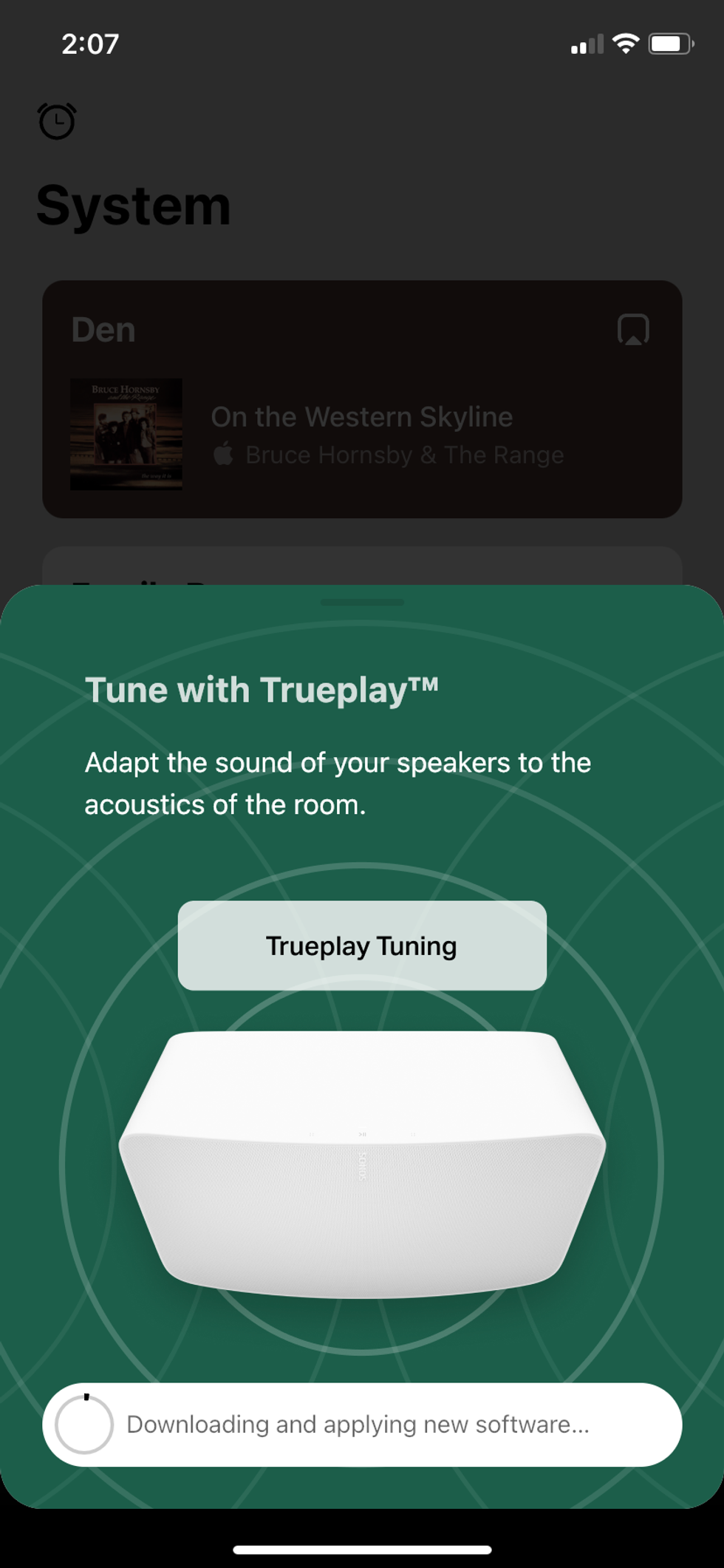
The last part of the setup process is the fun part, setting the levels for our Era 300 to provide the best sound experience for the room you will be using the smart speaker. This is done by using Sonos's "Tune with Trueplay." This unique Sonos feature helps your speakers adapt the sound from your Sonos speaker to the room's acoustics. When you begin the Trueplay setup, make sure to be extremely quiet. Any noise will impact the test and through off the speaker when tuning itself for the room.
There are two ways for you to use Trueplay, Quick Tuning or Advanced. It's recommended you use Quick Tuning. Use Advanced if you are an audiophile and like to tinker with sound. But for the average user, use Quick Tuning. It will help your Sonos speaker find the perfect setting for your room in no time.
Once Tune with Trueplay is complete, you are good to go. You can use Apple AirPlay 2 to connect your Apple devices to the Era 300 to play your favorite music or podcast. In the Sonos app, you can set alarms, add songs to My Sonos or connect to your favorite streaming services like Apple Music, Spotify, or Amazon Music. You can also listen to Sonos Radio. All have a wide selection of high-quality content. But remember, for spatial audio music, you must go to Amazon Music Unlimited or Apple Music. Both streaming music services have extensive collections of spatial audio recordings, but Spotify does not offer spatial audio content today.
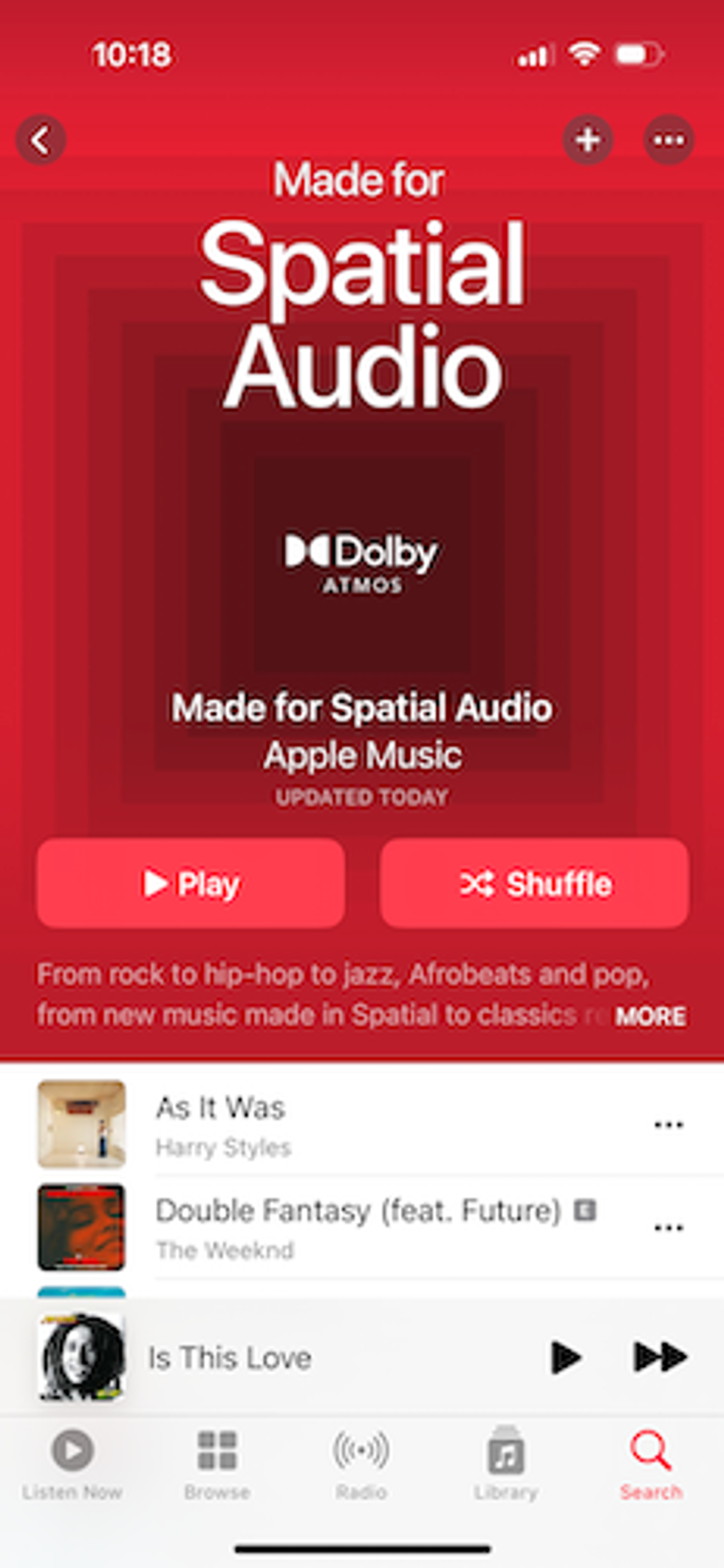
Performance of Sonos 300
We tested the Sonos 300 smart speaker in a room with a dual-band and Wi-Fi 6e router. Going through both types of connections, we noticed a slightly better sound experience when using the Wi-Fi6e router. Our connection speeds were relatively fast. However, the most noticeable feature we experienced with this Sonos smart speaker was how it moved the sound around the room. We would walk around the speaker as music played and could hear the sound change. It was good, but when we started to play songs recorded with Dolby Atmos, it was noticeable how better the sound quality improved. You could easily hear instruments and voices in the background. We listen to songs with spatial audio on Amazon Music Unlimited and Apple Music. Hearing songs by Ed Sheeran, Pink Floyd, Earth, Wind and Fire, and Thomas Rhett was impressive. Note: not many songs with spatial audio, but we expect this to grow in the coming months. Also, we found a more comprehensive selection of artists and songs with spatial audio on Amazon versus Apple Music. I was a little surprised by this since Apple is big with iTunes.
Another test we did with the Era 300 was connecting our iPod using the Sonos Line-In Adapter. This was easy to set up, and we could listen to songs we had transferred from vinyl to our iPod using a digital turntable. You could use Bluetooth connection or the Line-In adapter to connect your device to the speaker to form a powerful home stereo system with spatial audio. If you have a digital turntable from companies like Victrola or Electrohome Kingston, the Era 300 could be a great addition.

The Sonos Era 300 can also be a powerful home theatre speaker. If you currently have a Sonos speaker or soundbar, you can easily connect the Era 300 to your existing system and form a powerful wireless surround sound system. For instance, if you paired two Era 300 smart speakers ($749) with a Sonos Beam (Gen2 - $499), you could have a powerful wireless surround system that can play spatial audio for less than $1,250. (Note: a good surround sound system from brands like Bose, JBL, and Samsung starts around $1,500, with their discount pricing.
We did get a little confused when testing the Sonos Era 300 with Google Assistant integration. In the app, under Voice Assistants, you will see Google Assistant listed. We set up voice commands for our Google Assistant-enabled device with the Google Home app, and it didn't work. Google told us it couldn't do the command. It seems voice commands with a Google Assistant speaker or enabled device do not work with Era 300 and 100 speakers. You can use the Google Home app to control your Sonos speaker's sound levels and on/off buttons but no voice commands. In talking with Sonos about this issue, they explained that this integration is not yet supported on Era 300 or Era 100 smart speakers. It seems Google has certain technical requirements for Google Assistant on third-party devices, and Sonos is currently evaluating these requirements. It's not an easy fix, but the company will continue to build on its vision of voice assistants working concurrently. They are hopeful that Google Assistant will be part of this ecosystem one day, and we will keep you updated when this integration goes live.
The other issue we experienced was using voice commands by Amazon Alexa and Sonos Voice. Since the Era 300 comes with Amazon Alexa built-in and Sonos Voice, you have to decide which voice assistant you plan to use with your Era 300. Remember that the Sonos Voice can only do voice commands related to the speaker. You have to use Alexa to control your smart devices. The Era 300 has manual controls that can control your volume and turn your speaker on and off. A control button for voice commands is also on top of the speaker. We had some issues when testing voice commands on the Sonos speaker. We had an Amazon Echo (4th gen) in the room. When we asked Alexa a question, we would get a response from Sonos Era 300. We recommend turning off voice commands on your Sonos speaker if you already have an Amazon Alexa-enabled device in the room. Or remove the Amazon Alexa speaker since Era 300 can do most of what an Alexa smart speaker can do, but the sound quality is much better.
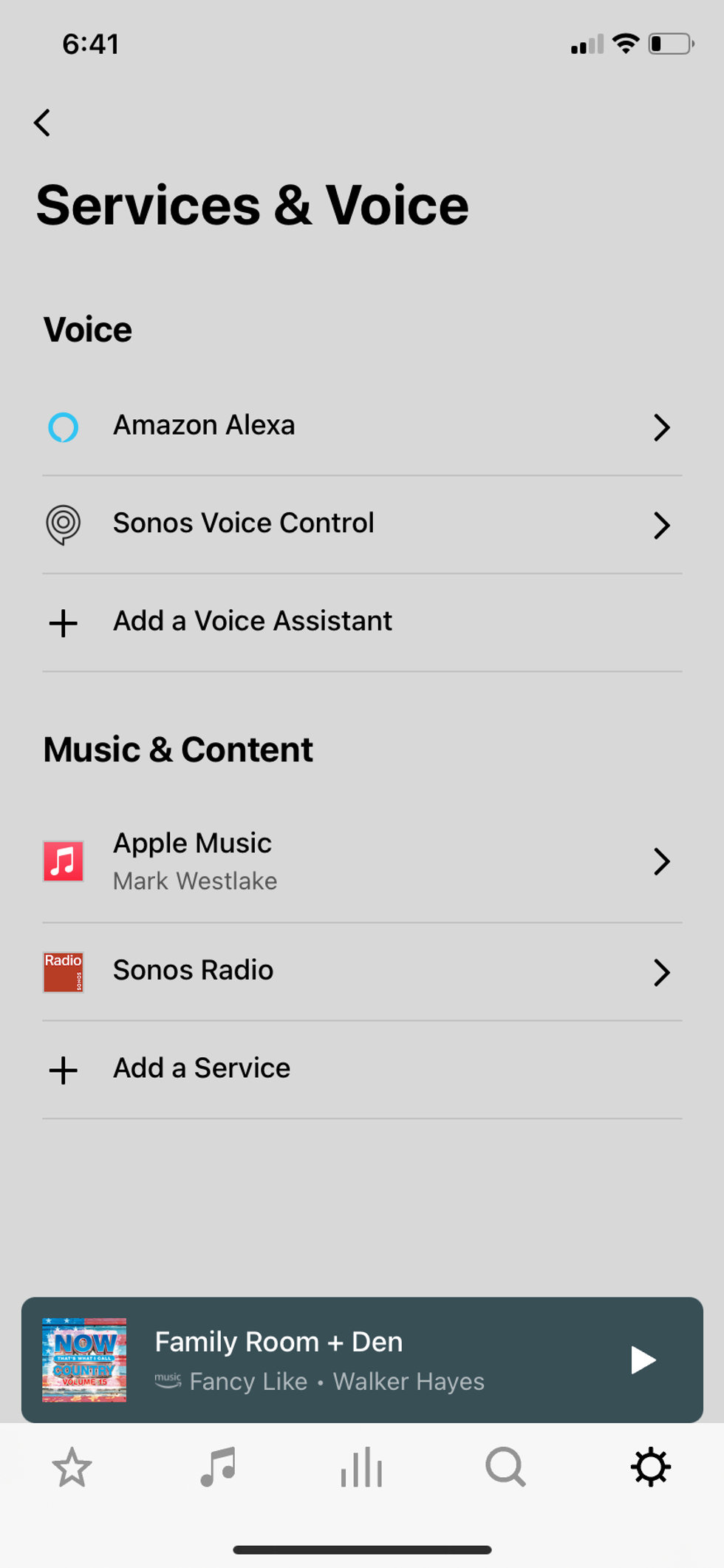
Summary
After testing the Era 300 for a few weeks, we are convinced this was the best-sounding smart speaker we have ever tested. The immersive sound quality was impressive, the ease of use was excellent, and the speaker's design worked well for our room. Though some might not like the unique design of the Era 300, the sound quality will make up for it.
If you are currently a Sonos owner and thinking of creating a smart surround sound system in your smart home, the Era 300 would be an excellent addition to your system. You can easily connect and operate all the speakers in the Sonos app, and the Era 300 will bring a new level of sound quality to your room. However, if you are a Google Assistant user looking for a smart speaker to use voice commands to control your smart devices and play music with spatial audio, this is not the device for you.
However, suppose you are an Amazon Alexa house and want a great-sounding smart speaker to play spatial audio and be grouped into a custom surround sound system. In that case, the Era 300 is an excellent addition to your smart home. Just keep in mind you have a limited selection of spatial audio songs, but we expect that to change as artists start to create more unique sound experiences that users can listen to and feel like they were in the room with them when they recorded it.
Sanus Speaker Stands for Sonos Era 300™ (Pair) - WSSE32-B2
Pro
Cons
GearBrain Best Smart Speakers and Displays for Smart HomesNot sure which smart speaker or display is best for your smart home? After testing smart speakers and displays in real homes, the ...
GearBrain Compatibility Find Engine
A pioneering recommendation platform where you can research,
discover, buy, and learn how to connect and optimize smart devices.
Join our community! Ask and answer questions about smart devices and save yours in My Gear.
