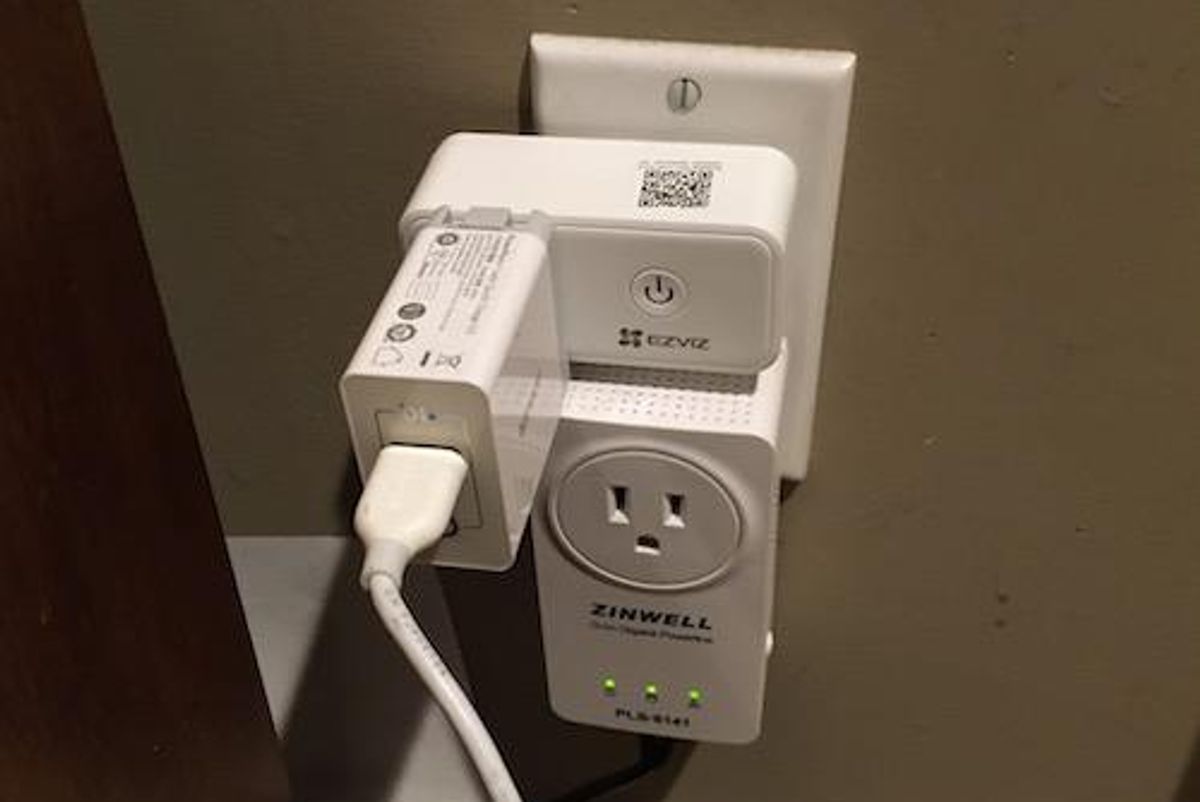
GearBrain
EZVIZ T30 Smart Plug Review
A well designed smart plug that monitors your energy usage and works with Google Assistant, Amazon Alexa and IFTTT platforms.
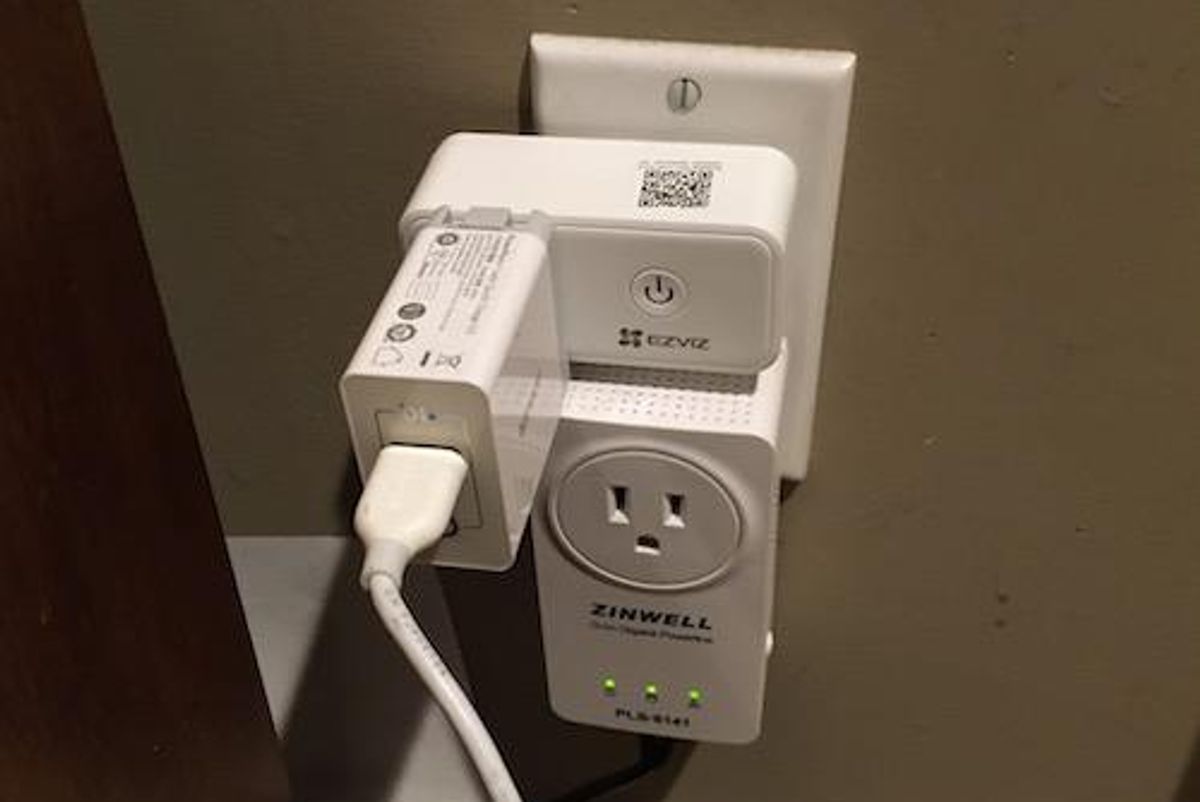
A well designed smart plug that monitors your energy usage and works with Google Assistant, Amazon Alexa and IFTTT platforms.
When they first came to the market, smart plugs were big and bulky, often taking up the entire outlet which can be a problem if you want to plug in other devices. Eventually these morphed into space-saving smart plugs that continue to help you remotely control your lights, appliances or any product you plug into it. They can also be connected with voice assistants and even monitor the energy usage for the outlet in your home.
We recently we got to try EZVIZ's T30-10B-US smart plug in a real home, one of these smaller, space-saving devices, and put it through our tests. Here is how it performed.

What is EZVIZ T30 smart plug?
The EZVIZ smart plug is made in China, offering remote control of any device you plug into it. The plug works on a 2.4 GHZ Wi-Fi connection, so if you have a dual band Wi-Fi router, make sure your settings are on 2.4 and not 5 GHz. The EZVIZ smart plug does not require a hub to operate, but you will want to download the EZVIZ free mobile app from the App Store (iOS) or Google Play (Android). And you'll be able to control the plug through the EZVIZ app, and through an on/off button.
The best features for this smart plug are its design and the fact that it is flame resistant. The plug has a rectangle shape, which is convenient because if you plug it in, it does not cover the entire outlet. It is also a Type B plug (three prong), which means it is made for the U.S. market.
The EZVIZ smart plug is made with high temperature flame retardant material which provides flame resistance up to 750º C. It is also ETL, CETL, WEEE, ROHS, REACH, FCC and IC certified, and requires an AC 125V power supply to operate, consuming less than 1 kWh per month.
Other features for this smart plug include a timer or countdown switch, which means it's also compatible with Amazon Alexa and Google Assistant-enabled voice assistants. You can also get real-time details on the power usage of appliances plugged into the smart plug through its mobile app.
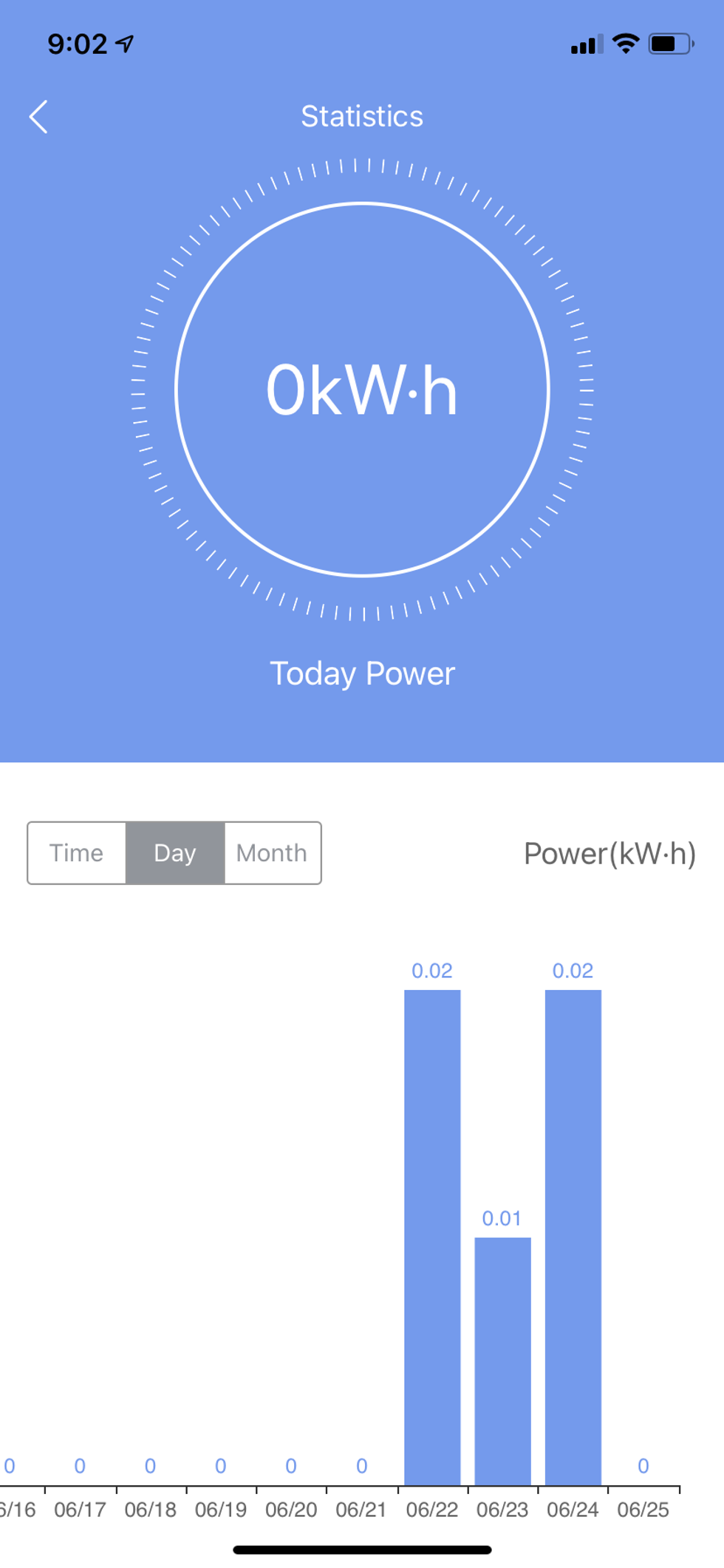
How to Set up your EZVIZ smart plug
Setting up the EZVIZ smart plug is very easy. First, download the app and then plug your EZVIZ device into a wall outlet that's close to your router just to pair it. This will make the pairing process more smooth. Once plugged in, select "Add device" in the app. (While the plug comes with a quick start guide, but it is very hard to read. We advise using the instructions in the free mobile app.) Once you complete the pairing process, you can now move the EZVIZ smart plug to its new location.
One tip: When you do move the EZVIZ smart plug to its new location in your home, make sure the plug connects to the app after you've plugged into the outlet. It should automatically connect but if it doesn't, you might have to re-pair it again to your router. At this point, you might also want to check the Wi-Fi signal in the new location.
For our test, we moved the EZVIZ plug around our test home and found the plug didn't connect. It turned out some of the outlets had a poor Wi-Fi signal because the test home's exterior stone wall was blocking the Wi-Fi signal to the outlet. If this happens to you, you might want to consider getting a Wi-Fi extender or repeater, or choose to use the smart plug in a different location in your home.

Front side of EZVIZ smart plug
GearBrain

Back side of EZVIZ Smart Plug
GearBrain
Smart Home Integrations with EZVIZ
The EZVIZ has a large smart home ecosystem which includes smart security cameras, video doorbells and chimes. Their devices, including the smart plug, all work with Google Assistant and Amazon Alexa enabled devices and you can connect to these through the EZVIZ app. Doing this means you can use voice commands to turn your appliances — or any device plugged into your EZVIZ smart plug — on and off when you ask aloud. EZVIZ also works with If This Then That (IFTTT), and you can create applets or use the 20 or so applets already created on IFTTT website for EZVIZ devices from being able to turn on one its smart cameras to asking Alexa to trigger sleep mode when you leave.
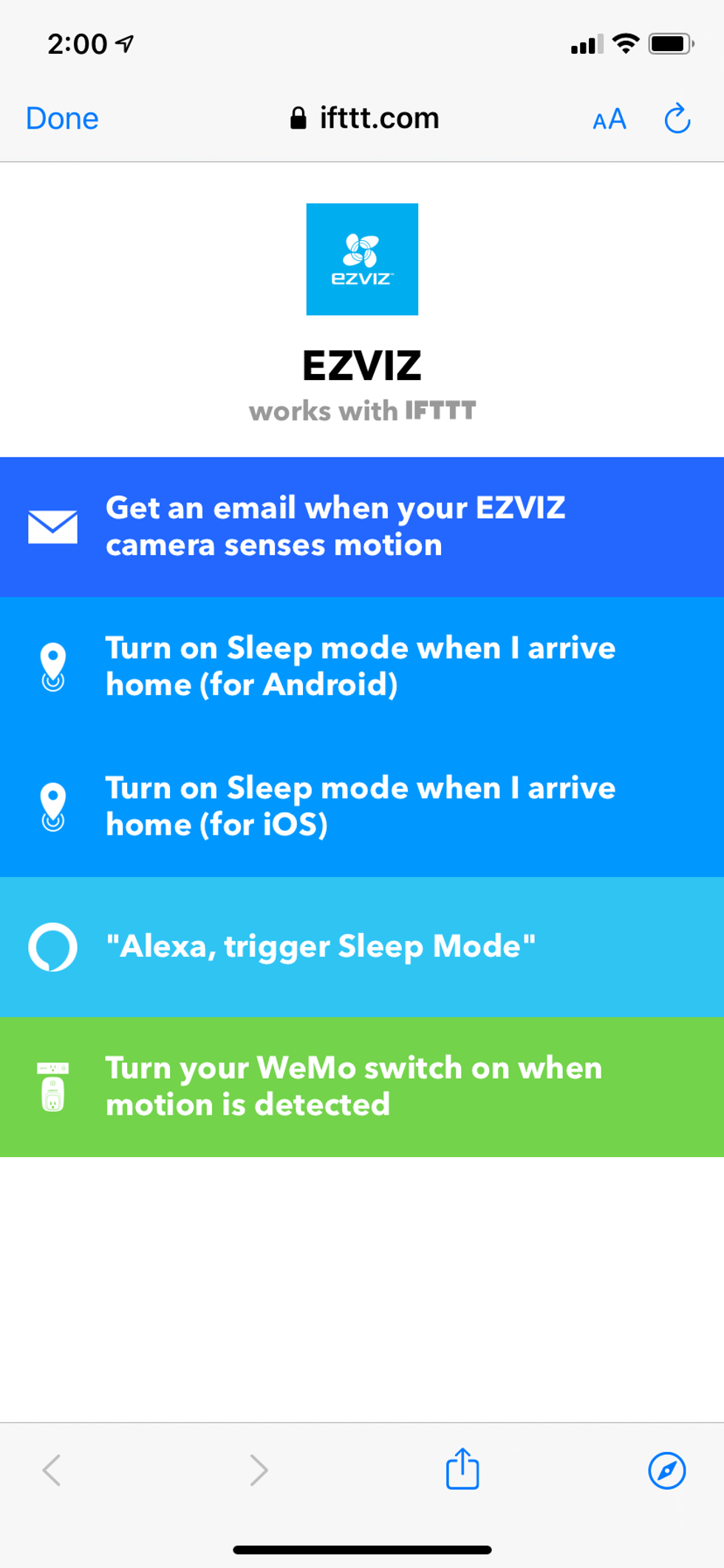
Cost
The cost of EZVIZ smart plug is $19.99 and available on Best Buy and Walmart's site.
Performance
We tested the EZVIZ smart plug over several weeks and had no real issues. Setting up the smart plug was easy through the EZVIZ app. And as we mentioned, we were a little surprised when we could not connect the plug in one of our outlets, finding the Wi-Fi signal wasn't strong enough to allow the EZVIZ to work.
We do like the design and the fact that you don't need a second device, or hub, to connect with other compatible smart products. Also, we like how you can turn off the plug's light through the on/off button. If you have the EZVIZ plug in your bedroom, for example, and you don't want the light glaring at you, you can easily turn it off then without turning the power off on your plug.
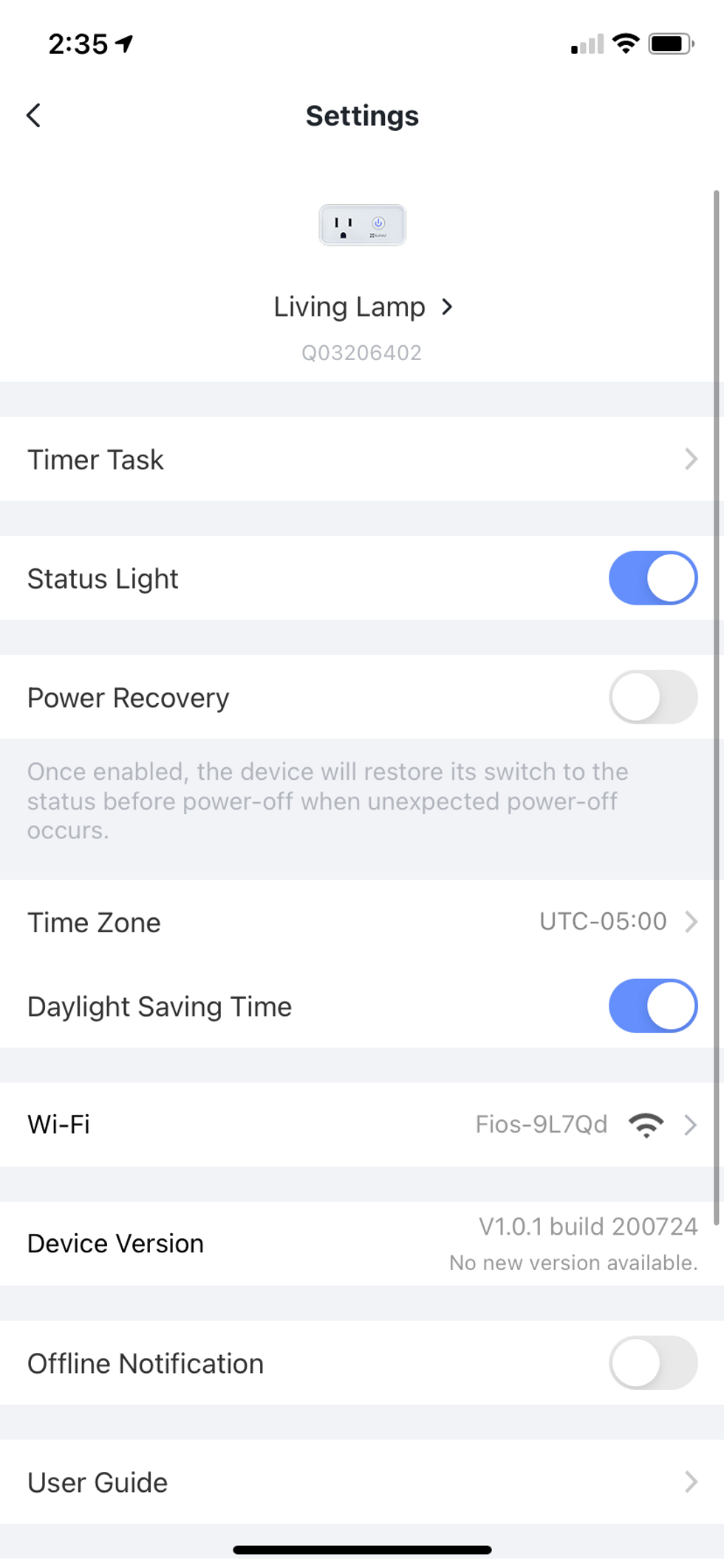
Summary
Overall, the EZVIZ smart plug is a reliable, easy to use, smart plug that works on a Wi-Fi connection — and doesn't require a hub. It's also priced competitively, and is simple to use, from setting schedules quickly to using the timer feature. We also like how you can use the smart plug to monitor the energy usage of any appliance that you plug into the EZVIZ smart plug as well. Finally, we like how you can use the smart plug with Amazon Alexa and Google Assistant, and can even set up your own automations using IFTTT.
But the plug does have its challenges. The device only works on a 2.4 GHz Wi-Fi connection, so if you have a dual band router, be sure you are using 2.4 GHz setting when connecting the smart plug. If you are a Z-Wave or Zigbee house, this plug is not for you. If using any of the other wireless protocols like Thread or Bluetooth, this plug will not work, and we're not sure yet if it will work with Matter, the new wireless protocol. But we will update this review when we have more details on this as well.
We do think, though, that this smart plug is perfect for anyone who wants to take a first step in the smart home market and test the waters. It's inexpensive and you don't need a hub. You can use it as a timer for your lights or appliances, like a coffee maker. If you have kids who leave their bedroom lamp on all the time, this is a nice device to use as well. You can set it to go off at a specific time and help you save money on your energy bill at the same time. All for only $20. What more can you ask for in a smart plug?
Pros:
Cons:
Check out The GearBrain, our smart home compatibility checker to see the other compatible products that work with EZVIZ, Google Assistant and Amazon Alexa enabled devices.
How to Find Products in The GearBrain, Our Compatibility Find Engine for Smart Deviceswww.youtube.com
GearBrain Compatibility Find Engine
A pioneering recommendation platform where you can research,
discover, buy, and learn how to connect and optimize smart devices.
Join our community! Ask and answer questions about smart devices and save yours in My Gear.
