
GearBrain
5 questions to ask before buying your first smart plugs and switches
These simple smart home gadgets give smartness - and phone or voice control - to 'dumb' devices throughout your home

These simple smart home gadgets give smartness - and phone or voice control - to 'dumb' devices throughout your home
Before setting out on your own to build a smart home, it is worth stopping and considering if a little smartness can be added to the household appliances and devices you already own.
This is where the smart plug comes in. They plug into a wall outlet, then into them, you plug a 'dumb' device like a lamp, a portable heater, an air conditioning unit, or anything which starts working the moment it is plugged into an outlet.
Read More:
The plug is then connected to your Wi-Fi network using a smartphone app, and once set up, you can control the plug from your phone - or by speaking to a voice assistant like Alexa, Siri, or Google Assistant.
This means you can switch devices on and off from your phone, whether you are at home or on the other side of the world. Such a setup is convenient for switching on lamps and heaters, but also means you can check on the status of products like hair straighteners, making sure they are off after you left the house in a rush.
Smart plugs also come with scheduling features, where you can use the smartphone app to set when they switch on and off each day - you might want a lamp to come on for a few hours each evening, for example. And newer ones come with energy monitoring capabilities. This helps you keep track energy usage of the appliance plugged into your smart device.
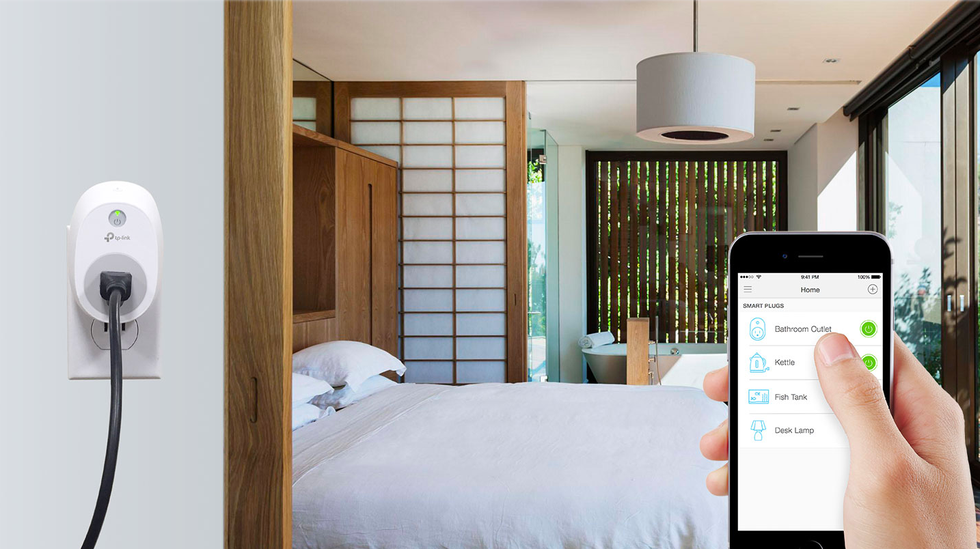
Lastly, many smart plugs and switches tap into smart home automation platforms like IFTTT (If This, Then That). Once set up, you can have a plug switch on when a motion sensor is triggered, for example, or have a heater fire up when the room temperature falls below a certain level.
Smart plugs can be bought with one, two, or multiple outlets, where each can be individually controlled by the phone app, or by speaking to a voice assistant. Prices start very low indeed, with some multi-pack options from Amazon working out at less than $10 per plug. Or you can buy smart plugs with energy monitoring capabilities which do cost more. As such, it doesn't take much of an investment at all to add useful smartness to a huge range of wall-powered household items.
Smart switches
The smart switch name used to refer to plugs too, but now generally refers to switches, of both the wired and wireless variety. Wireless switches are like those sold by Philips Hue for controlling smart lights; they can be stuck to the wall, or placed anywhere around the home and used as a wireless remote.
Wired switches like those from TP-Link, Leviton, Wemo, and Belkin fit on the wall, either over the top of existing switches or in place of them. These give extra control over your light fittings.
More advanced options, like the Brilliant Home Control Switch, include touch screens and act more like central smart home control units than mere light switches. Striking a neat balance between the simple and the feature-packed is the $199 Orro Switch, below, which looks like a regular wall switch, but includes a subtle touch display.

With all that dealt with, here are five questions you should ask yourself before buying your first smart plug or switch:
1. Smart switch or smart plug - what's the difference?
As we outlined above, a smart plug attaches to a wall outlet, and then you plug any AC-powered device into it. This then connects to your Wi-Fi to give you control via a smartphone app. Also, smart plugs can monitor your energy usage.
A smart switch can be wired or wireless but tends to be used to control your existing light fittings (whether they have smart light bulbs installed or not). More complex smart switches can control more aspects of your home, and even act as a video intercom system.
2. What are the ergonomics like, and how big is the smart plug?
Some smart plugs are quite large, and may well obstruct an adjacent wall outlet. This can be a particular challenge in countries that use larger three-pin plugs, like the UK and Hong Kong, but the smaller US configuration lends itself to more compact smart plugs.
Either way, it is working trying to find photos of the smart plug you want, showing how large it is and how it looks when attached to the outlet, before making your purchase.
Smart plugs come in various shapes and sizes, so if space is a concern then you should hopefully find a plug that works best for you. If you are not limited by space, then some larger options include extra features like a physical on-off button (useful when you don't want to reach for your smartphone, or some members of your household want an app-free option). Some also include a USB outlet for charging devices like smartphones or game console controllers.
The ultimate way to save space is to install a wired, in-wall smart outlet. Devices like this $29 option from TP-Link replace your dual-socket wall outlet with one which connects to your Wi-Fi, giving your control via smartphone or voice assistant over whatever you plug in.
3. How many smart outlets do you need?

If you need to power a lot of devices in one space, try a smart power strip. Some, like this $28 option from Teckin, offer power for four devices (each of which can be controlled by your phone or voice assistant), plus four USB ports and a master on/off button.
A lot of cheaper smart plugs (which often come from brands you may be less familiar with) come in multi-packs, offering four for between $30 and $40. This offers excellent value for money, as options from bigger names like TP-Link can cost in the region $17 each.
Ultimately, you should seek to strike a balance between total cost and what features you want. Cheaper smart plugs might be controlled by smartphone apps with fewer features, but if all you want is on/off control, then that could work well for you. If you want more features like energy monitoring, integrations with voice platforms, or USB ports for charging your mobile devices, you will pay extra for these smart outlets. Overall, you can find smart power strips that can meet your needs.
4. What smart home systems is the plug or switch compatible with?
This is fast becoming an increasingly important question for smart homeowners, as the biggest smart home names - like Google Assistant, and Amazon - start to increase how their devices interact with others. For instance,. some smart devices might have Google Assistant built-in while others might only work with the Google Assistant platform.
Generally speaking, most smart plugs work with Amazon Alexa and Google Assistant. That way, if you have a smart speaker with either of those, you can switch the plug on or off by speaking. For example, you could say: "Alexa, switch on the desk lamp" if you have a lamp plugged into a smart plug called a 'desk lamp'. But if you have a smart device that has Google Assistant or Amazon Alexa built-in, then that device has almost the same functionality as the Echo and Nest smart speakers and display. We are seeing many smart televisions come with these voice platforms built-in, thus making your TV a hub that controls your smart plug or switch.
Many also offer support for IFTTT. Many smart plug makers like Belkin, Wemo, or TP-Link have IFTTT applets users can use to create the custom integration they want for their homes.
Luckily, many smart plugs and switches today don't require a hub to connect to your home Wi-Fi network which you will need to integrate with any reliable smart home ecosystem, like Samsung SmartThinigs. You just need to make sure when buying the smart plug or switch it is compatible with that ecosystem. (Note: GearBrain has a product find engine called The GearBrain which can easily help you find, buy and connect any smart device to any ecosystem. It's free and easy to use.)
The GearBrain, First Compatibility Find Engine for Smart DevicesGearBrain's mission is to simplify the Internet of Things or new connected devices for consumers. Many of today's new connected ...
5. What are its extra features, and will you find them useful?
Some smart plugs do very little - which is perfect if all you need is a way to power a device on and off from your phone. But others offer quite a bit more, too.
Added extras (which generally mean a higher price) include USB ports for charging up a smartphone or other device, a physical button for taking manual control of the power supply, surge protection, and waterproofing making it safe for outdoor use.
When it comes to switches, there are lots of options (and prices) to consider. Some switches, like the $300 Brilliant Home Control Switch, combine a video intercom system with Alexa, and a color touchscreen display.Unboxing in less than 10 seconds - Brilliant Home Control Switchwww.youtube.com
GearBrain Compatibility Find Engine
A pioneering recommendation platform where you can research,
discover, buy, and learn how to connect and optimize smart devices.
Join our community! Ask and answer questions about smart devices and save yours in My Gear.
