
GearBrain
Review: Skullcandy Crusher ANC will destroy other headphones for you
The new $320 Bluetooth devices create a perfect storm of sound tailored just to your ears

The new $320 Bluetooth devices create a perfect storm of sound tailored just to your ears
Most of us are guilty of using headphones that come with our phones, or updating to the simplest — and smallest — earbuds we can stow in a bag. Big headphones are a luxury item in that they take up room in a backpack, and can't be shoved in a pocket. Skullcandy's newest headphones, the $319.99 Crusher ANC, may cause you to make some room for these devices.
Read More:
Skullcandy's headphones — the bigger ones that you can't roll around your smartphone — are not inexpensive. This latest pair clock in at about $320. But that comes with a feature that turns the Crusher ANC into a personally tuned stereo. That feature is a personal sound system built by Swedish firm, Audiododo, which definitely makes music sound noticeably different. It's substantial enough of a difference that when I showed the headphones, tailored to the sound profile of someone in my family, I lost the headphones for the rest of the day. Here's why.

What's in the box
In the box, you'll find not only the Crusher ANC headphones, but an AUX cable so you can connect directly to a computer or a smartphone, and a USB-C charging wire. (The end piece you need to supply yourself.) You'll also get a dark gray carrying case, covered in fabric that neatly fits the headphones and all your wires. This was a nice add — especially for those of us who end up shoving things in our bag all the time.
How to get started
You'll need to charge the headphones first, and once the lights on the left side show up as green, you'll want to download the Skullcandy app.
Next, press the small rectangular button on the left side of your headphones — this is on the side with the green lights. This tab both turns on the headphones, acting as a power button, and also connects them to you via Bluetooth.
Now, go to the Settings in your smartphone, and make sure Bluetooth is turned on your smartphone, and then connect to the headphones which will show up as Crusher ANC in your options.
Now go back into the Skullcandy app, and click on the headphone image so the Crusher ANC can link up to the app. If you have trouble connecting, go back to your phone, turn Bluetooth off and then on, and then reconnect the headphones to your smartphone over Bluetooth. This should clear up any hiccup.

Setting up your sound profile
Your final step is setting up a personal sound profile. When we first tested the headset in September, they walked us through as we built our own profile. We wondered if the process would be simple on our own. It was.
In the app, you have the option to create multiple sound profiles. You can do this for different people in your family, in your space, and even for yourself for different environments like a noisy coffee shop or your home when you're alone.
You can also share the device with other people, they can download the app as well, and create their own sound profile on their smartphone, and then borrow (steal) your headphones when they want to use them too.
To create the sound profile, go into the app, and click on the button that looks like a plus sign. You'll also be asked to add a name for the profile. That will start the sound test, and try to be somewhere fairly quiet when you do this.
Put the Crusher ANC headphones on your ear, and listen for different tones. You'll click 'yes' or 'no' if you do or do not hear the tones. Some are very high-pitched, some lower. They play first from one side, than the other. And the entire experience, even if you take your time, shouldn't take more than 5 minutes at the absolute most. I had one person who tested them finish in under a minute.
From there, you have a sound profile. You can click on it, and then click on the toggle at the top to turn this on and off. I recommend doing that, actually, so you can hear the different in sound.

How they worked
The sound difference with the profile is absolutely clear. For me, the rounded sounds were more full when I had my profile on, and I felt the music was much less tinny. With the other person testing them with me, we each could hear the difference in the other's profile easily. Her profile sounded very thin to me. Mine sounded flat to her. We were both sold.
Another element that Skullcandy sells on some of its headphones is the ability to feel the music, it's actually one of their catch phrases. That's the bass that thunders against your ear as you listen to music, and it's very clearly felt when you're wearing the Crusher ANC pair. Do I need that? Not really. Sometimes I found the physical base distracting. You can turn it off very easily, through a slide on the back of the left ear. But if you're rocking out, you might really like that extra sensation.
As for connecting to my smartphone, the headphones worked seamlessly. The noise-cancelling feature worked extremely well too. I did find some sound leakage issues, where other people were able to hear what I was hearing through the headphones. That's not going to impact my enjoyment. But I don't always love people knowing what I'm listening to, especially in a public place like an airplane or the subway. It was a slight annoyance.
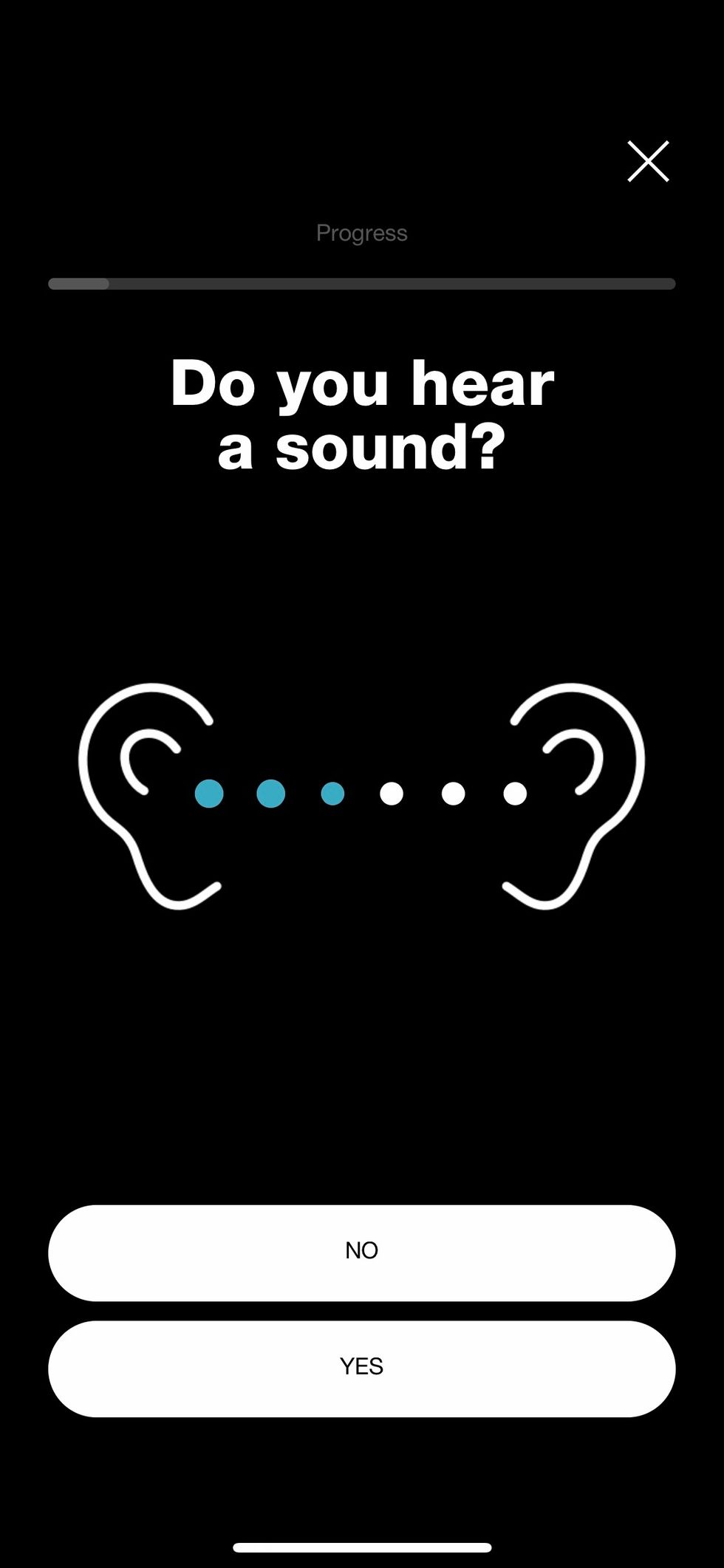
Volume, calls and ambient mode
Volume is controlled over the right ear — three buttons, with the top button increasingly the volume, the bottom one lowering the volume and the center button pausing and playing the music.
That center button also lets you answer a call coming in to your phone if you push it once, and you can also pull up your voice assistant, Siri, Google Assistant and the like, by pushing this button twice.
Hold the volume up button, and you can also track ahead on a playlist. Similarly, if you hold the volume button down, you track back.
Finally, for noise cancelling, you'll press the power/pairing button twice quickly to turn on and off noise cancelling. What's also key — and I really liked this feature a lot — is the ability to flip into something called Ambient Mode. This lets you hear what's happening more around you like people chatting as they walk by, for example. It allows sound to leak to you a bit more, which is a serious safety need at times. The way you flip to Ambient Mode, or turn it off, is also solid: you just gently hold your hand up to the left ear of the headphones. That's it. A simple gesture, hardly noticeable, and very subtle. I love it — and I appreciate the ease of this.
Cost
The Skullcandy Crusher ANC is priced at $319.99 and that includes a USB-C charging cable, an AUX cable and a carrying case. They come in black and a deep red.

Worth buying?
I have a pair of headphones — wired — that I adore. They come on every airplane ride, every time I travel, and they're definitely more compact that the Crusher ANC headphones. And yes, they're noise-cancelling too. But the Crusher ANC is making a big push for being my top pick now. The fact they have their own case, with noise cancelling features, a sound profile tool to plump up the sound — and are wireless, makes these a sharp contender.
While I would never imagine running with these on my head (they're heavy) they're handily a top choice for anyone who listens to music at home, during a study hall, or on a bus or train commute. My head, and ears, are clearly turned.
Pros:
Cons:
GearBrain Compatibility Find Engine
A pioneering recommendation platform where you can research,
discover, buy, and learn how to connect and optimize smart devices.
Join our community! Ask and answer questions about smart devices and save yours in My Gear.
