Connected Home office

iStock

In the last few years, many workers have moved from cubicles in office buildings to offices in their homes. Remote work has become very popular since it benefits companies and employees alike.
With the shift to remote work has come a greater need for creating productive home offices. Luckily, you can use several tools and items to do just that.
You can always take help from a managed IT service provider like Network Right if you need professional help regarding what type of tools, setup and services you need.
This article will discuss various must-have tools for a productive home office. We’ll start by discussing some of the top remote work software before diving into some essential furniture and gadgets for curating an effective home office.
Remote work would be impossible for most professions without the powerful technology that connects teams, even when they’re physically apart. Here are some must-have apps and software for creating a productive work-from-home office.
Project management software is absolutely key for ensuring that remote teams continue to complete their tasks so projects are completed efficiently. Choosing the right project management tool impacts operational excellence by fostering streamlined collaboration and task management.
The right project management software empowers teams to coordinate tasks, allocate resources, and track progress effectively. All of this together enhances operational efficiency.
This strategic alignment of technology with operational needs exemplifies how the right tools can elevate remote work productivity and overall operational excellence, reinforcing the synergy between effective technology adoption and optimal business outcomes.
Keeping your remote team connected is crucial to maintaining productive workflows and continuing to push projects forward. That’s why creating a communication strategy that suits your team's specific needs is important. Most organizations benefit from a mix of emailing, instant messaging, and video calling.
Many email tools exist, but Gmail and Microsoft Outlook are among the most popular. These are great for external communications, sharing large files, and discussing matters that require a paper trail.
Slack and Teams are popular options for instant communication. These apps have direct messaging, group messaging, internal calling tools, file sharing, and more.
Finally, there are several tools for video conferencing, such as Zoom and Google Meet. Zoom is the preferred option for many organizations, but it requires a paid plan to access the full range of features, such as video calling, without time limits.
Google Meet, on the other hand, is free to use, but the UX isn't as powerful as Zoom.
Apps to keep track of your work hours are essential for a productive home office.
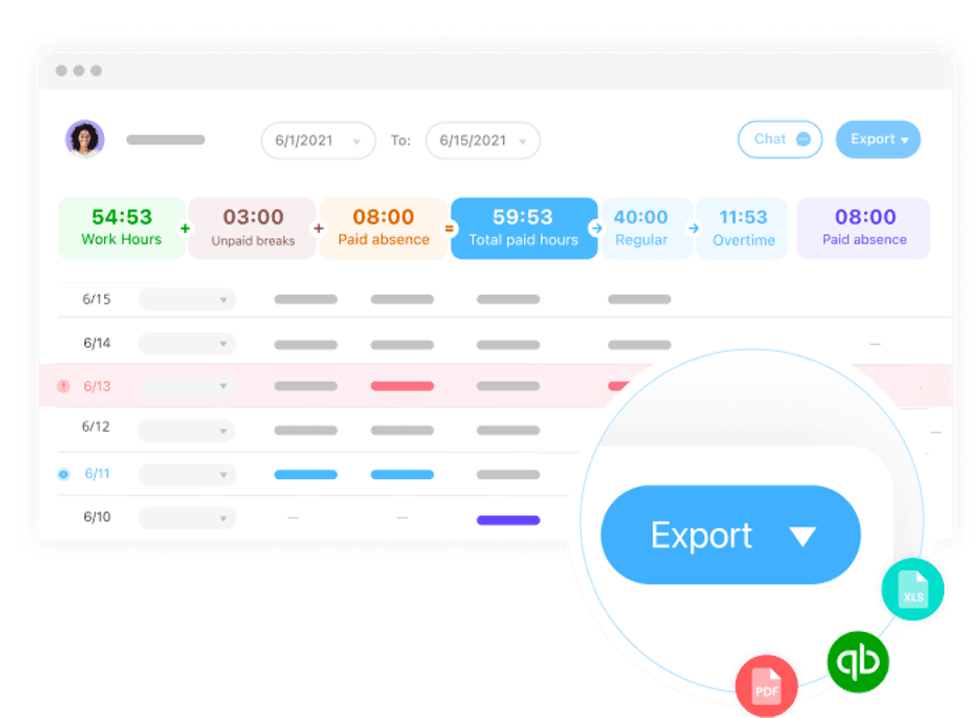
Time-tracking software can help businesses easily, efficiently, and accurately track their employees’ work hours. Seeing how much work remote employees are completing in a given time will help businesses track how truly productive they’re being.
Even from a personal productivity standpoint, understanding how much time you’re spending on different tasks will help you optimize your schedule for greater productivity.
When you’re working remotely, there are times when you may need access to information that's on another device.
In today's remote work landscape, the synergy between cutting-edge gadgets and the right software forms the cornerstone of a productive home office. Beyond the latest gadgets and high-resolution monitors, robust tech tools are the heart of seamless remote work. that's
Among these, remote support stands out as a vital component, ensuring swift troubleshooting and collaborative problem-solving.
Tools like Citrix emerge as pivotal players, providing unparalleled remote access and support capabilities. However, suppose you’re looking for an affordable solution. In that case, you can also compare the best Citrix alternatives and choose the ones that fit your budget to save on costs without compromising functionality.
For directors and board members who work from home, it's essential to have a computer equipped with the best programs to carry out their tasks. With that, having secure board meeting software allows access to all the information and data you need.
With easy access to past meeting minutes and other relevant materials, your team can improve governance and drive better decision-making even without being at the office. That way, nobody is chasing down important info they need at a moment’s notice.
Easy access to data and analytics is key to making informed business decisions. When your team is remote, you need a reliable dashboard that anyone from your team can access. In the era of remote work, platforms like Hightouch have risen to prominence.
As a leading customer data platform, Hightouch not only centralizes data from multiple sources, ensuring every remote team member has access to consistent and updated information, but it also facilitates real-time collaboration, reducing the risks of outdated or conflicting data.
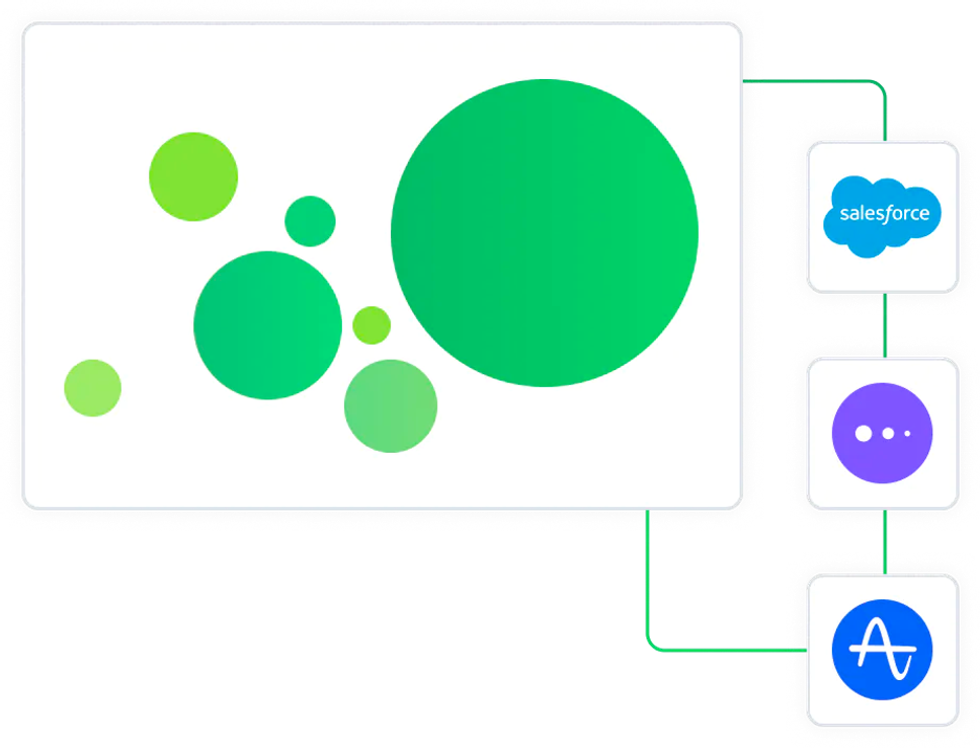
Moreover, its capabilities empower teams to tailor marketing campaigns, product developments, or customer service approaches based on synchronized data, promoting agile and responsive strategies even when working with global teams.
With the blurring lines between work and leisure in a home environment, ensuring you include time for yourself in your day is more important than ever. What does that look like? Well, it depends.
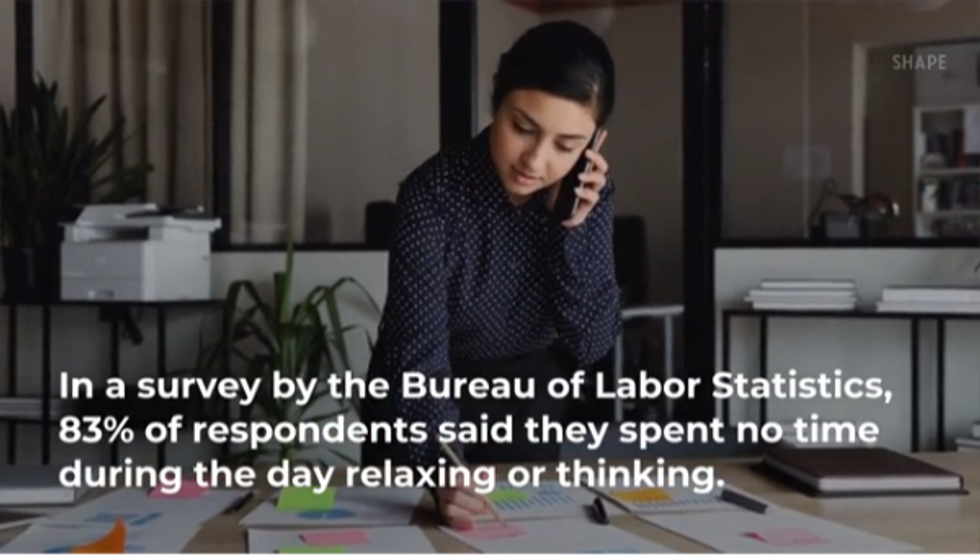
It might mean getting everything on your to-do list done and then enjoying an entire evening with friends or family without looking at your phone or email. Or, it might mean you follow Pomodoro and work some, then take a break.
It depends on how you work best. Do whatever optimizes your productivity without edging you closer to burnout.
For instance, if you enjoy video games, rewarding yourself with a short 20-30-minute gaming session after a period of deep work can be a great way to find balance. Fortnite offers an excellent option for online gaming, quick sessions, and inexpensive options for customizing your gameplay.
Choose your skin from favorites like Fortnite Spiderman, and swap it when you’re ready for something new.
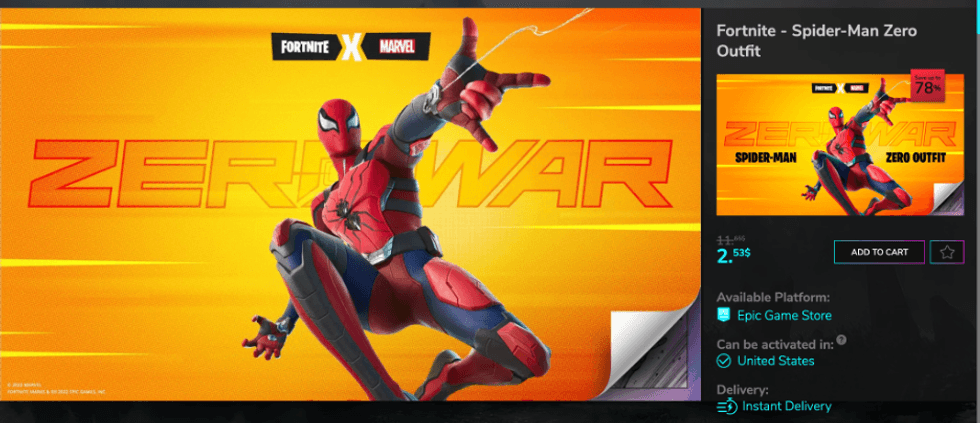
The key is to find a healthy balance between work and relaxation to avoid burnout. Working from home makes this especially challenging, but the balance can be yours with the right mindset and a few strategies in place.
We’ve covered quite a few types of software that you’ll need to create a productive home office setup, but now it’s time to talk about some more tangible things.
Here’s a round-up of some of the most crucial pieces of furniture for creating a productive home office.
One of the nicest parts of working from home is the chance to use a standing desk more flexibly throughout the day. If you’re unfamiliar, a standing desk is made to be adjusted to different heights to accommodate sitting and standing.
Raising your desk height to stand is to avoid the health risks associated with sitting down for long periods.
Standing desks are available at different prices, ranging from cheaper manual ones to pricier automatic options. They also come in different styles, so there are options for whatever office aesthetic you want.
Making sure that your home office is properly lit is very important. Not only does proper office lighting help to set a great mood for productivity, but it also helps to ensure that your video quality is great on conference calls.
Bright natural lighting is ideal for many work setups but isn't always possible. However, you can strategically mimic the natural light effect with your office lighting setup. Instead of overhead lights, consider using a desk or floor lamp that can be adjusted to your liking.
Although standing desks are in, you probably won’t be standing all day long. That’s why having a comfortable desk chair that provides proper support is key.
While you may be tempted to pull a chair from the kitchen table to save money, it’s worth investing in an ergonomic chair with lumbar support. Your body will appreciate it long-term.
As mentioned, your office lighting can greatly enhance the work environment and productivity. Decor can do the same thing. Whether you’re going for a contemporary home office or something a little more classic, you can design your space to make you feel good about “going to work” each day.
On the topic of decor, it’s particularly important to be mindful of what’s visible when you’re on camera. You’ll want to keep the visible areas looking clean and professional. You also may want to avoid putting many personal photos or memorabilia within the camera’s view.
In addition to the larger pieces of furniture, some smaller accessories and supplies will come in handy.
A reliable computer, extra monitors, a comfortable keyboard, and a webcam are major features of the modern home office setup. If you want to take it a step further, a ring light is a nice touch if you’re on video often.
It’s also nice to have standard office supplies, such as notebooks and pens, if you want to take notes or brainstorm on physical paper.
Creating a productive home office setup is much easier when you know the tools and tech you need to be successful. Using the resources available can help you become more productive across the board, whether you're managing a remote team or working remotely.
So, are you ready to set up a productive home office space?
Check out The GearBrain, our smart home compatibility find engine. It will help you find, buy, and connect any smart home office product, including those compatible with your existing home office devices and with Google Assistant and Amazon Alexa-enabled devices.
How to Ask Questions on The GearBrain, the Compatibility Find Engine for Smart Devices.GearBrain helps simplify the Internet of Things (IoT) or new connected devices for consumers. Many of today's new smart devices ...
GearBrain Compatibility Find Engine
A pioneering recommendation platform where you can research,
discover, buy, and learn how to connect and optimize smart devices.
Join our community! Ask and answer questions about smart devices and save yours in My Gear.
