Security Home

GearBrain
Blink Outdoor Floodlight Camera Review
An smart DIY wire-free, battery-powered floodlight camera to deter crimes outside your smart home.

An smart DIY wire-free, battery-powered floodlight camera to deter crimes outside your smart home.
A popular outdoor device for smart homes today is a floodlight camera. Made famous by Ring, this smart security device is an essential component of a reliable smart home security system, whether professionally installed/monitored or DIY. A smart floodlight camera or "cam" can help you see if intruders lurk outside your home or help deter unwanted guests from entering your backyard. Blink's Outdoor Floodlight Camera is one of our picks for the Best Smart Floodlight Cams. This smart floodlight cam comes with the Blink Outdoor Camera (3rd Gen), and we got a chance to test this smart home device on a house with average connectivity. See what we found while testing this new smart floodlight cam by Blink.
The Blink Outdoor Floodlight Camera is a wire-free, battery-powered HD smart security LED floodlight camera that works with the Blink Outdoor camera (3rd Gen.) It features 700 lumens of motion-triggered, high-quality LED lights, 1080p HD live view, 110-degree Field of View (FOV), 2-way audio, and a built-in siren. (Note: Blink's new 4th Gen outdoor camera will not work with this floodlight mount. You have to buy a separate floodlight mount designed for their 4th Gen outdoor camera, which is available on Amazon.)
The Blink Outdoor Floodlight Camera can deter crime, monitor your home, and keep an eye on your pets. It can also be used to check on your home when you're away. Other key features of this smart security camera include the following:
How much do Blink subscription plans cost? There are two plans for users to sign up for Basic and Basic Plus. The Basic plan is for one device and costs $3 per month or $30 annually. The Basic plan plus is for unlimited Blink cameras and costs $10 per month or $100 per year. All can sign up on Blink's site or through the Blink app.
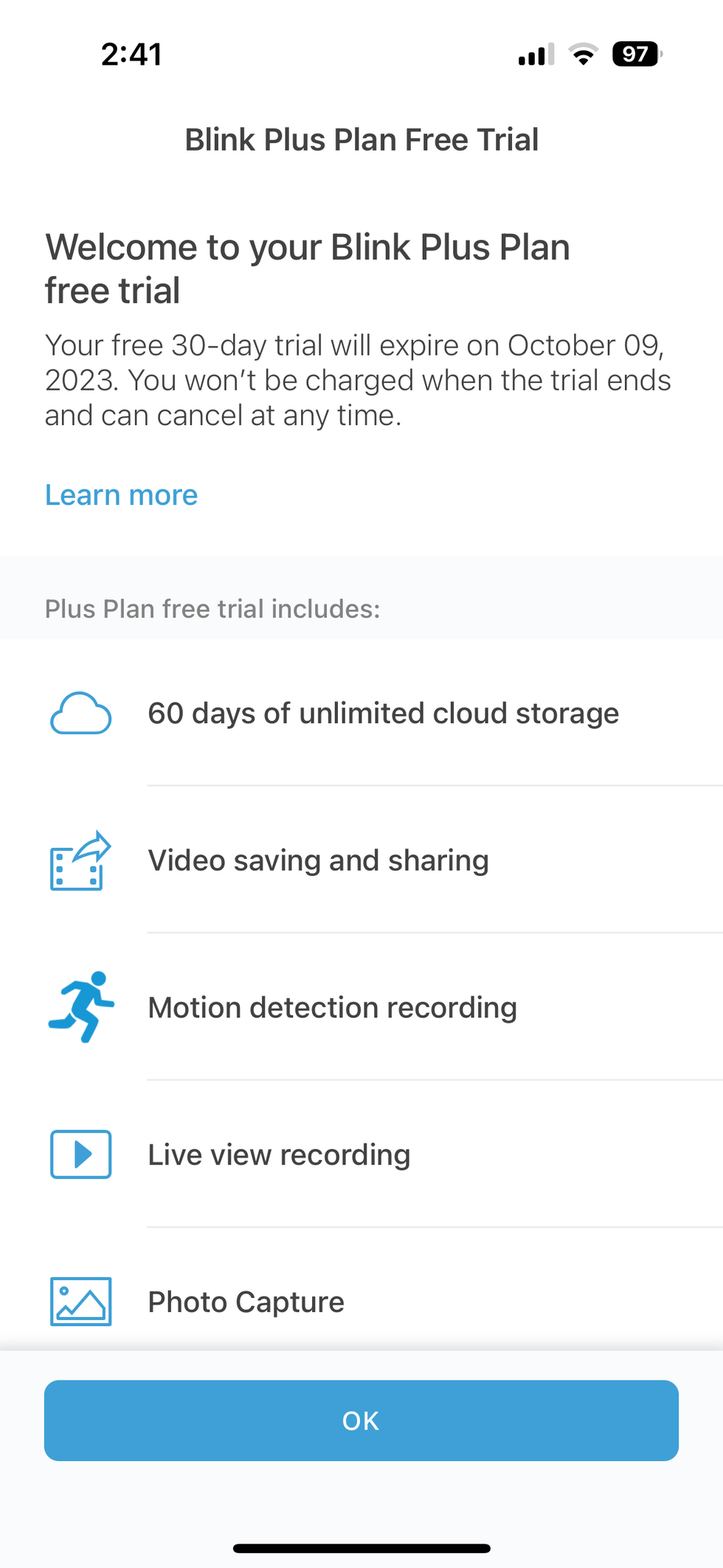
Here are the steps on how to install a Blink Outdoor Floodlight Camera:

Here are some additional tips for installing your Blink Outdoor Floodlight Camera:
The Blink Outdoor Floodlight Camera can be integrated with several smart home systems. Since Amazon owns the company, Blink Floodlight Camera works with Amazon Alexa-enabled devices, including Amazon Echo Show (all models), Amazon Echo Spot, Amazon Fire Tablets (all models), Amazon Fire TV Editions (1st and 2nd Gen, Element 4k, Toshiba 4k & HD, Insignia 4k & HD), Amazon Fire TV Stick and Amazon Fire TV Cube. It also works with non-screen Alexa devices like all models of Echo, Echo Dot (2nd, 3rd, and 4th Gen), Echo Plus (2nd and 3rd Gen), and Echo Studio (2nd and 3rd Gen). Blink devices are also compatible with If This Than That (IFTTT). Users can visit the IFTTT site, check out the already-created applets, or create their own.
Blink Outdoor Floodlight Camera is not compatible with Google Assistant-enabled devices. It also does not work with Samsung SmartThings or other smart home platforms. That being said, a user can customize a Blink Outdoor Floodlight camera to work with another smart home platform, but this requires a sophisticated setup and a professional. For instance, the specific steps for integrating a Blink Outdoor Floodlight Camera with a smart home system will vary depending on the system you are using. If you are using Control4 or Creston, these smart home systems will do the integration for you. However, if you want to try to do this yourself, you will need to provide the smart home system with the following information:
Once you have provided the smart home system with this information, you should be able to control your Blink Outdoor Floodlight Camera using the system's app, or voice commands if they also have connected Amazon Alexa to the platform.
For example, suppose you have integrated your Blink Outdoor Floodlight Camera with Amazon Alexa. In that case, you can use voice commands to arm or disarm the camera, turn on the lights, or view live video from the camera.
Whether you are connected to an Amazon Alexa-enabled device or a custom smart home platform, here are some of the things you can do with your Blink Outdoor Floodlight Camera when integrated with a smart home system:
Remember, The GearBrain, our smart home compatibility find engine can help you find, buy, and connect any smart devices, including Blink products. It can also help you find other compatible products that work with Blink, Google Assistant, and Amazon Alexa-enabled devices.
How to Find Products in The GearBrain, Our Compatibility Find Engine for Smart DevicesGearBrain helps simplify the Internet of Things or new connected devices for consumers. The GearBrain is the first and only ...
The Blink Outdoor Floodlight Camera costs $139.99 with a 3rd Gen Outdoor Camera and $159.98 with the new 4th Gen Blink Outdoor Camera. Both are available on Amazon in black or white.
We have been testing the Blink Outdoor Floodlight Camera for several months, and it has done an excellent job. The setup was a little challenging. We had difficulties connecting the camera to the cable on the floodlight mount. The USB-A plug was not connecting correctly to the camera and could not sync with the floodlight unit. We had to take the camera's backside off to plug in the cord and connect the two devices to the Blink app. Once we got this figured out, the camera worked well.
As for the performance of the camera, the video quality is good. You can pin the screen on your mobile device to zoom in on objects or people. The color day video was nice, and the night vision was clear. The Field of View is small compared to other floodlight cameras, like Ring's Floodlight Cam (140 degrees) or Google Nest Camera with Floodlight (130 degrees). The lighting on the camera is not as bright as the lights we have tested on other Floodlight cameras. For instance, the Lorex 2K Wired Floodlight Security Camera comes with 2400 lumens, while the Blink floodlight cam has only 700 lumens. So, if you are looking for a bright light and a security camera, you might be disappointed by Blink's floodlight's performance.


We also found during testing the motion detection for the Blink Outdoor Floodlight Camera was not as far as other floodlight cameras we have tested. When we stood 10 feet in front of the camera, the motion detection would activate, and we would get an alert. Also, at night, the lights would go on when we came into range. However, when we went into the Blink app, adjusted the motion sensitivity, and created activity zones, the alerts started coming from motion detected further than 10 feet.
This Blink outdoor camera is battery-powered like the other Blink indoor and outdoor cameras. One thing you must remember with this floodlight cam is that you need long-lasting batteries for the floodlights and the outdoor camera. We have been using the Blink Floodlight camera for a few months, and the battery levels are still showing okay. So, I'm not sure how long they will last, but you can say at least three months for now.
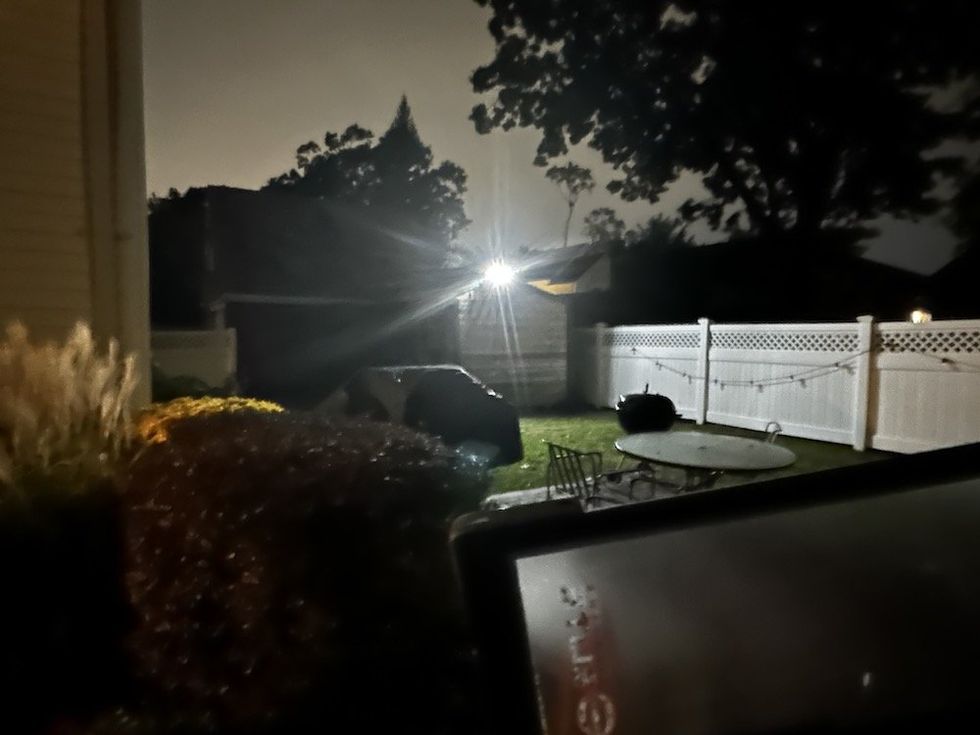
As for the subscription plans, Blink's two plans are similar to what we have seen in other smart security cameras that offer video cloud storage. $3 a month for one camera or $10 per month ($100 for the. year) seems to be the typical cost for these video storage plans. We know Ring charges $3.99 monthly for one camera and $10 per month for unlimited video could storage. Blink's plan is unique because it offers a 30-day free trial, while most manufacturers offer a one-day or seven-day free trial. Also, Blink offers local storage via Sync Module 2, which comes with the Blink Outdoor Floodlight Camera. Connect a USB drive to the Sync Module 2, and you can store up to 256 GB of videos. This is a nice feature if you don't want to subscribe to a video cloud storage plan.
But the best feature of the Blink Outdoor Floodlight Camera is the price. For $139.98 for one camera or $219.98 for two floodlight cameras, users can get a good DIY smart outdoor security camera system with lighting to keep their backyard or driveway safe and secure. Ring's Floodlight camera starts at $200 for just one floodlight camera, and that's for their wired-powered camera—something for you to think about when buying a smart outdoor floodlight camera.
Suppose you're in the market for an outdoor floodlight camera with the best possible video quality (2K or better video resolution or color night vision), a long battery life, or have a large home or a long driveway and need a wide field of view. In that case, you may consider another floodlight camera with a wider field of view. However, If you're looking for a floodlight camera to help you deter crime, the Blink Outdoor Floodlight Camera is a good option. It has motion detection, which you can set up to receive alerts. And if you use the Blink Floodlight with 4th Gen Outdoor Camera instead of the 3rd Gen, you will be able to set up person detection in the app.
GearBrain Compatibility Find Engine
A pioneering recommendation platform where you can research,
discover, buy, and learn how to connect and optimize smart devices.
Join our community! Ask and answer questions about smart devices and save yours in My Gear.
