Security Home
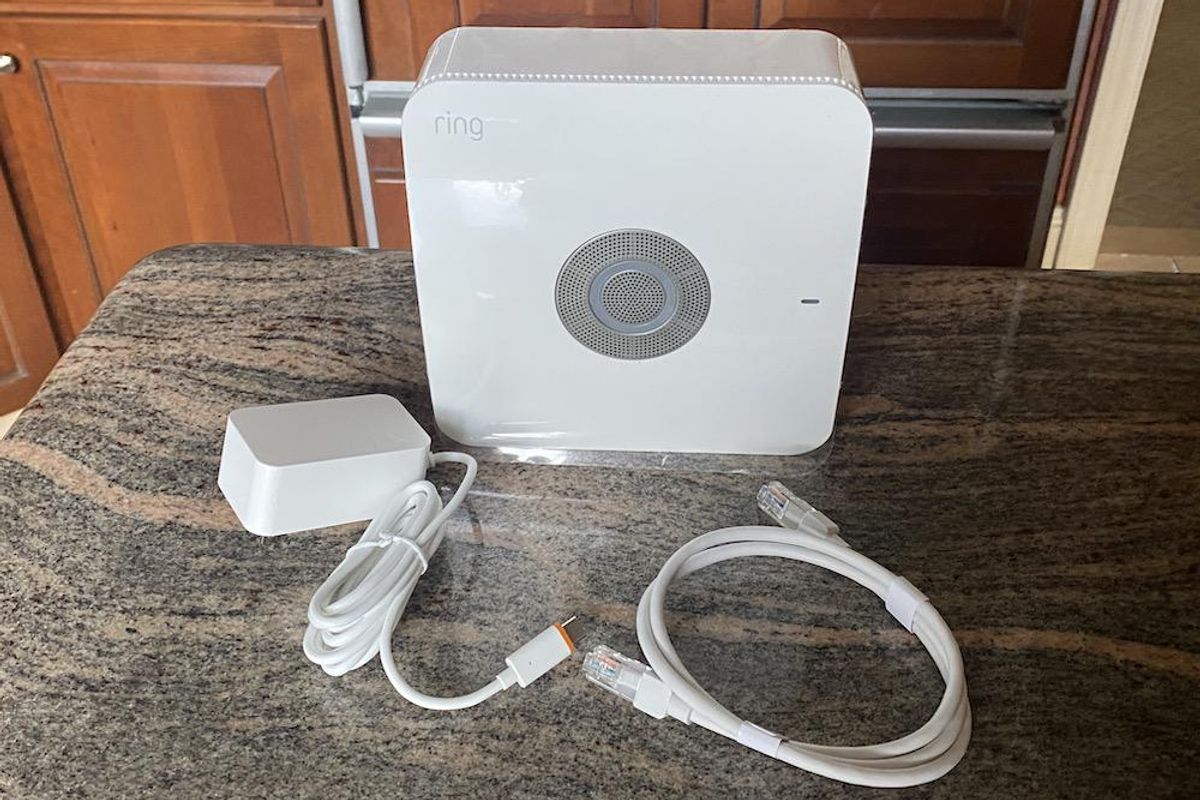
GearBrain
Ring Alarm Pro Security Kit, 8 Pieces, built-in eero Wi-Fi 6 Router Review
Ring combines Wi-Fi 6 router into a DIY smart home security system’s base station for optimal security and wireless connectivity.
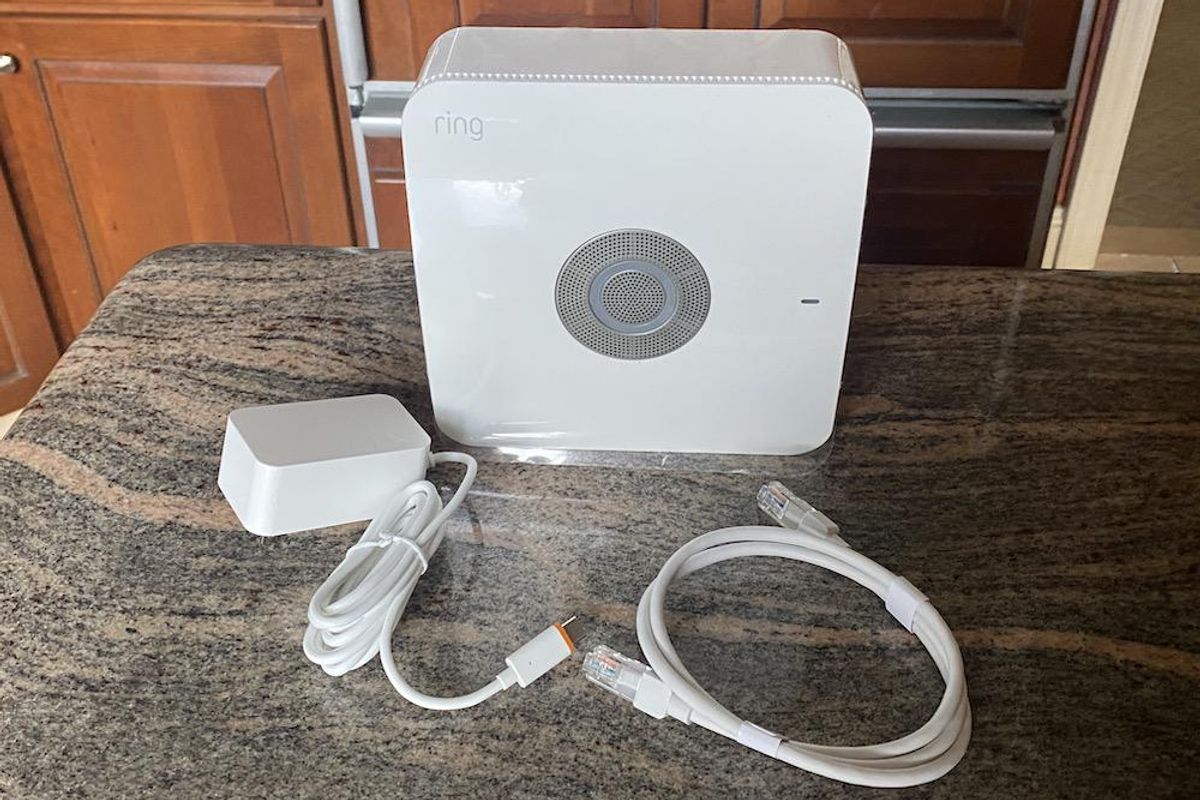
Ring combines Wi-Fi 6 router into a DIY smart home security system’s base station for optimal security and wireless connectivity.
Smart home security systems normally consist of a motion detector, window slash door sensors, a base station and a keypad. These starter kits allow you to add accessories like a security camera, video doorbell camera CO2 slash smoke detector and smart lighting. But we haven't seen until now a DIY smart home security system with a built in Wi-Fi 6 router option until now. this is a very smart move since connectivity it's a key function for any smart home security system. The new Ring Alarm Pro Security Kit comes with an eero Wi-Fi 6 router built in to provide the connectivity you need in a smart home security system for optimal performance. Ring provided us with an 8-piece system to test in a real home to see for ourselves how it all works. Here is what we found from testing this DIY smart home security system with a Wi-Fi 6 router built into the base station.
Unboxing and Pros/Cons Ring Alarm Pro Security Kit with eero Wi-Fi 6 Router Built-inwww.youtube.com

Ring Alarm Pro Security Kit with eero Wi-Fi 6 router built-in with 8 pieces unboxed.
GearBrain
Ring’s new Alarm Pro Security Kit is an 8-piece DIY Home security system with an eero Wi-Fi 6 router built-in to the Alarm Pro Base Station. It also comes with a keypad, four contact sensors (door or window sensors), a motion detector and a range extender.
The Ring Alarm Pro will help you secure up to 1,500 square feet with sensors on 4 doors or windows and a motion detector in a highly traffic area inside your home. But what makes this DIY smart home security system is how an eero Wi-Fi 6 router is built-in to the base station to provide a strong and secure wireless connection throughout your smart home. It is designed to be used as your primary router and must be connected directly to your modem. So, it replaces your existing W-Fi network to form an integrated Wi-Fi mesh network. And if you want to add more sensors or possibly other smart devices, like a smoke & CO detector, a leak detector, security cameras, video doorbells or more eero Wi-Fi extenders, no problem. Ring offers all these compatible smart home devices to enrich your Ring Pro Alarm System.
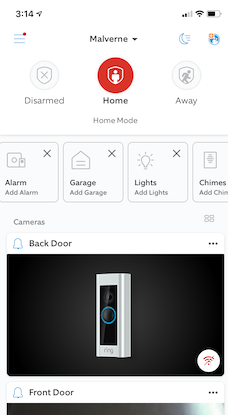
Ring Alarm Pro Security Kit is controlled by Ring app which is available for both iOS and Android smartphones.
GearBrain
Ring has a very robust mobile app for iOS and Android smartphones. In the app you will be able control Ring Alarm Pro and all the Ring or compatible devices you have connected to the system. The dashboard on the home page of the app is very easy to use. With the touch of your finger, you can Arm/Disarm your Ring Pro Alarm, check video feeds from your Ring cameras and doorbells. You can also setup real-time notifications, home and away modes and security and privacy controls. If you have any smart home devices that work with Ring, such as a smart garage door controller (Chamberlain myQ) or smart locks by Yale, Schlage or Level Bolt, you will be able to get them to work with your Ring Alarm Pro in the app.
However, to control your Wi-Fi and network settings, you will have to use the eero app. Their app is available for both iOS and Android devices in App Store or Google Play.
Ring Alarm Pro is a smart home security system that is a DIY installed but professional monitoring can easily be added. Ring Protect Pro is the company’s professional monitoring service that comes with 24/7 monitoring, 24/7 backup internet, eero secure. The 24/7 Backup Internet is a unique feature. It gives users cellular internet connectivity when there is no internet access available. It uses cellular service from third parties and does require backup power supply. Alexa Guard Plus and possible discounts on your homeowner’s insurance. eero Secure secures your data, devices and network from online hackers or security threats. Alexa Guard Plus is a 24/7 access to an emergency helpline you can call using your voice and an Amazon Alexa enabled device (i.e., Echo or Fire TV with Alexa). Note you will need to make sure your Alexa account is linked to your Ring account for Alexa Guard Plus to work. The cost for Ring Protect Pro is $20 per month or $200 a year per location. No contract is required, and you can cancel any time.
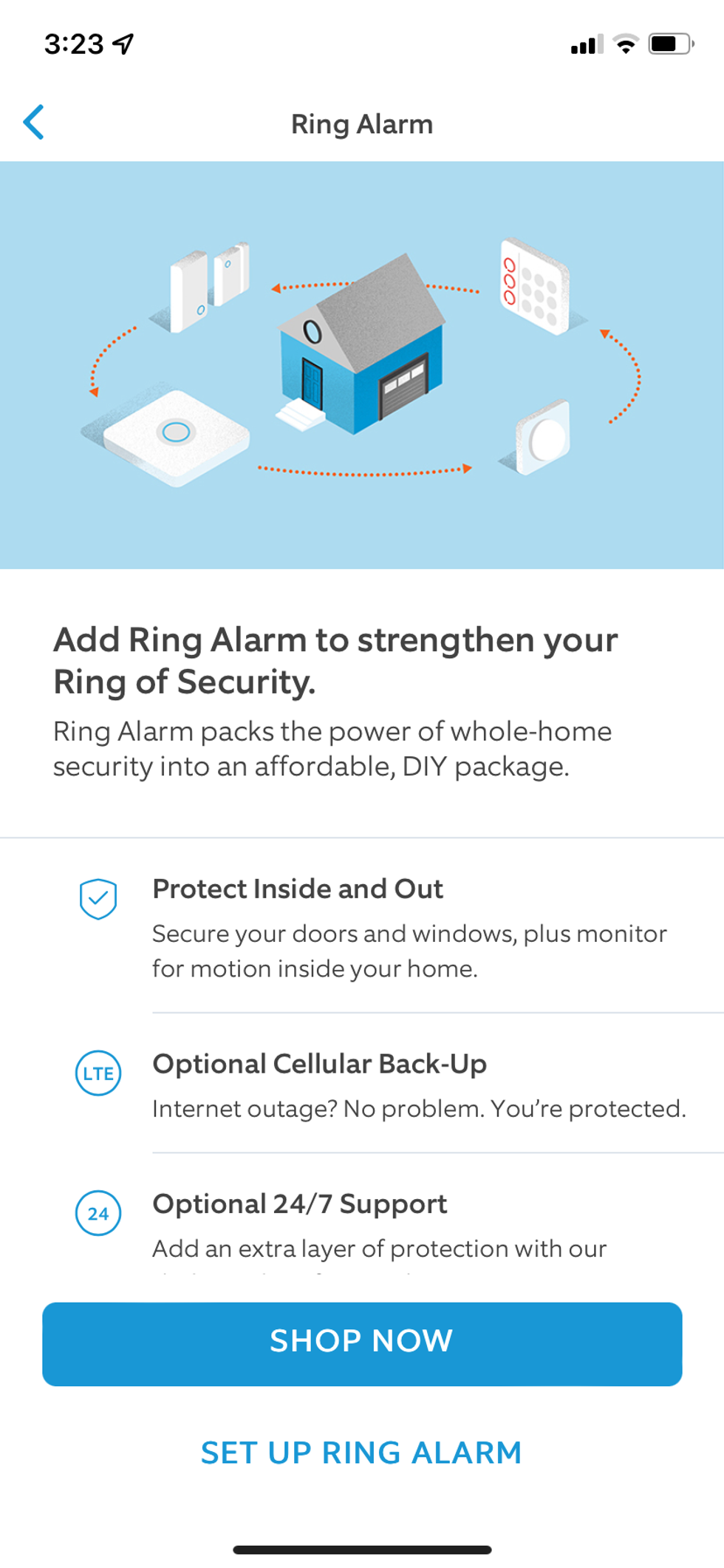
Ring app is used to setup your Ring Alarm Pro Security kit with eero Wi-Fi 6 built-in.
GearBrain
There are two ways to install your Ring Alarm Pro system. You can hire a professional or do-it-yourself. The system is designed for you to install it yourself and it’s rather easy to do. Ring provides easy to follow instructions in their app. However, if you feel more comfortable having a professional install it, Ring has a partnership with ONTech to help you get an installer.
For our review, we installed the system ourselves. We started with the base station and then worked our way around the house installing the keypad, door and window sensors and motion detector. Our test house already had Ring security cameras installed but not connected to any Ring alarm system.
When setting up the base station, you are going to need two apps. First you will use the Ring app so it can recognize and setup all Ring devices. Then you will need to open the eero app to setup and control the eero router inside the Ring base station. Once connected, you can start to pair the Wi-Fi extender. Make sure you use the “+” sign and follow the prompts in the eero app. Once the extender is connected to your home network, you will be able to see the signal strength. This will come in handy when trying to find the best place inside your home with a good wireless connection. This entire pairing process should only take 5-10 minutes.
Overall, depending on where you plan to install the base station, installation for the entire system will take about an hour. This includes installing all the window/door sensors, CO2/Smoke Detector, Motion Detector, Wi-Fi range extenders and base station.
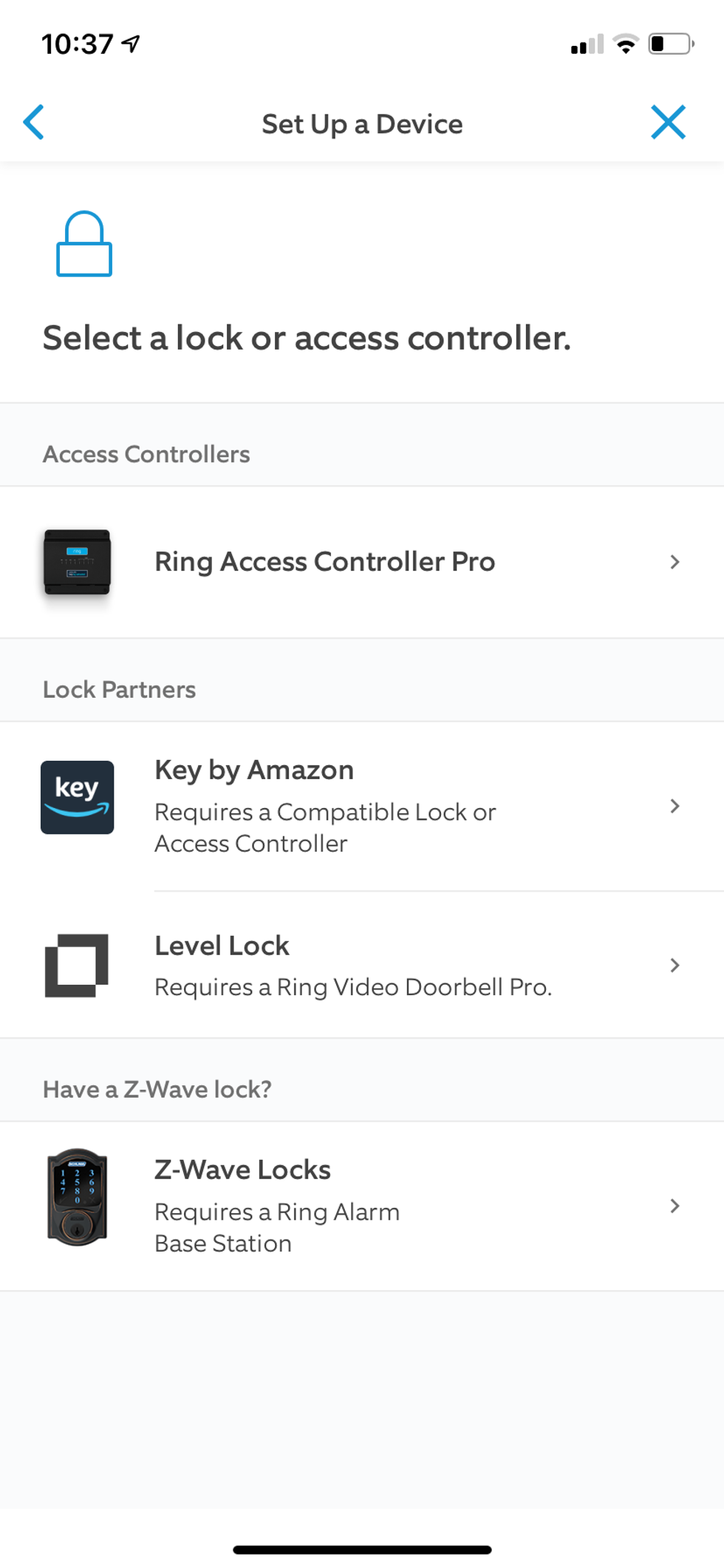
Ring Alarm Pro Security Kit is compatible with Z-Wave devices including smart locks.
GearBrain
Ring has a robust ecosystem of smart integrations with other smart home devices, like smart locks, smart garage door openers and smart speaker displays. Ring does work with Amazon Alexa enabled devices but it’s not compatible with Google Assistant voice platform.
It is important to mention Ring Alarm Pro works on a Z-Wave wireless protocol which is a good thing if you want to add a smart lock to your Ring system. As we mentioned in our article on What Works with Ring, you will learn there are only a few smart locks that work with Ring Video Doorbells, Level Lock and Schlage Encode Smart Wi-Fi Deadbolt smart lock. For Ring Alarm Pro, you can pair any Z-Wave smart lock with the system, but Ring recommends Yale Assure Lock SL with Z-Wave Plus.
In addition to smart locks, you can add Chamberlain myQ Smart Garage Control and Chamberlain Ultra-quiet belt drive Wi-Fi Garage Door Opener. Honeywell Home T5 and T9 smart thermostats will work along with smart light switches and plugs by GE and Leviton. A nice addition to your Ring Alarm System could be Flo by Moen, their smart water shutoff system. This helps prevent water damage due to a burst pipe or toilet overflowing.
Lastly, you can add First Alert (2nd Gen) Z-Wave Plus Smoke and CO alarm detectors and a Dome Siren to round out your smart devices to work with Ring Alarm Pro and secure your home.
To find smart devices that work with Ring, use The GearBrain, our compatibility find engine for smart devices. It’s free and easy to use.

Before we got to test the Ring Alarm Pro Security Kit, we experienced a few issues with setting up the Ring Alarm Pro Base Station. In our test house, the modem and router were installed in a basement closet. Even though our Ring Base Station was connected directly to the ISP’s modem via an ethernet cable, it would not connect to the Internet. We contacted Ring Support who walked us through how to fix this issue. It seems we had to install the Ring Base Station outside of the closet and run an ethernet cable from the modem to the Ring base station. This allowed a better wireless connection to our Ring devices.
Another issue we ran into was connecting existing Wi-Fi extenders to Ring Base Station. In our test home, our existing Wi-Fi extenders kept jumping between our existing cable modem and the Ring Base Station. When speaking with support, they told us all Wi-Fi extenders need to be connected to the same router. So, we switched all the routers to the Ring Base Station with eero. Once completed we didn’t have any more connectivity issues and we could see in the eero app all the devices on our network. This is something you need to be aware of if you have Wi-Fi extenders already installed.
The cost for Ring Alarm Pro Security Kit, 8 pieces is $299.99. (Note: As of the writing of this review, an 8-Piece Kit is on sale for $239.99.) If you already have a Ring Alarm System and want to upgrade just your base station to the Ring Alarm Pro Base Station with eero Wi-Fi, the cost is $249.99. (And yes, the Ring Alarm Pro Base Station is compatible with Ring’s original Alarm Base Station and all Ring Alarm components.)
The company offers a variety of other Ring Alarm Pro configurations. There is the Ring Alarm Pro Kit, 14 pieces for $299.99. This includes the base station, two keypads, eight door/window sensors, two motion detectors and one range extender. You can also get Ring Alarm Pro Security Kit with 8 pieces, a Ring StickUp Cam Battery security camera and an Echo Show 5 smart display for $389.99, a savings of $84.99. And for the ones who only want to improve and extend their wireless connection in their smart home secured by Ring, there is a package of Ring Alarm Pro base station and eero Wi-Fi 6 Extender for $329.99.
All Ring products and systems are available on the company website, The Home Depot, Best Buy and Amazon.

Use the Ring app to setup your Ring Alarm Pro Security Kit and eero app for the eero Wi-Fi 6 router setup.
GearBrain
As with most smart home security systems, there is professional monitoring services. For DIY smart home security systems, like Ring Alarm Pro, the professional monitoring is an option you can add on if needed. Ring offers a professional monitoring service called Ring Protect Pro. It costs around $20 per month and includes more than 24/7 professional monitoring. Ring’s monitoring plan also comes with 24/7 backup internet, Alexa Guard Plus, eero secure and video recording around your home. If you have security cameras, this is important to know since you need a place to store your videos. Ring allows you to store these videos in the cloud or on a microSD card using Ring Edge which is part of the Ring Protect Plan.
What we like about Ring Protect Plan is the addition of 24/7 Backup Internet and cost of extra data. These services help back up your data if you lose internet service. $3 per GB of data is a good price and having your videos backed up is a nice service to have in your home.
Summary
For the past 6 years we have tested many of Ring’s video doorbells and security cameras. We have also tested in real homes their DIY security systems and found them to be easy to setup and secure the home. And just like the first Ring Video Doorbell we tested years ago, the new Ring Alarm Pro with eero Wi-fi 6 is the first DIY smart home security system we have seen that comes with a built-in Wi-Fi 6 router.
By having a Wi-Fi 6 router in place provides users with the connectivity you need to keep all your security devices working together to secure your home even when you lose power. This is a great feature especially if you live in an old home with plaster walls. If you have outdoor cameras, a video doorbell and your home has stucco or brick siding, Wi-Fi 6 router will provide the connectivity you need to operate these devices 24/7.
However, there are a few issues we want to point out. First, you must remember the siren for your Ring Alarm System is built-in the base station which could be a problem for some depending on where your modem is located. If this is the case for your home, you are going to need to get an additional siren. This will help you scare away unwanted guests, especially when you are not at home.
Another issue is making sure you use eero as your router for all smart devices in your home. eero Wi-Fi 6 router must be your primary router and all your Wi-Fi extenders should be connected to eero. If not, you will experience spotty coverage. You Wi-Fi extenders will bounce between your router and Ring Base Station with eero. This happened to us during testing but once we moved everything over to eero, our Internet coverage was stable.
As for the price of the Ring Alarm Pro with eero Wi-Fi 6, this is a great price. The cost of a good Wi-Fi 6 router alone is over $200. Getting an 8-piece smart home security system and a router for only $239.99 is a great deal today. And for only $20 per month, you will get professional monitoring and video storage for all your Ring security cameras and video doorbells.
Overall, based on our experience with testing many DIY smart home security systems, you can’t go wrong with Ring Alarm Pro Security Kit with eero Wi-Fi 6 router built in. It’s easy to install and the support is good for both Ring and eero. We also like the ability to store videos on the edge by using a microSD card. Just make sure you use the eero app for your Wi-Fi issues and the Ring app for setting up your notifications, automations and general arming and disarming your system. Hopefully one day, Ring and eero will integrate their services into one app to keep your home connected and safe.
Pros
Cons
How to Find Products in The GearBrain, Our Compatibility Find Engine for Smart Deviceswww.youtube.com
GearBrain Compatibility Find Engine
A pioneering recommendation platform where you can research,
discover, buy, and learn how to connect and optimize smart devices.
Join our community! Ask and answer questions about smart devices and save yours in My Gear.
